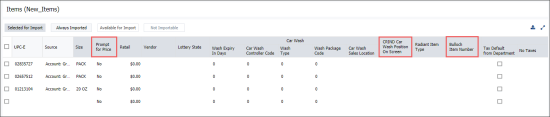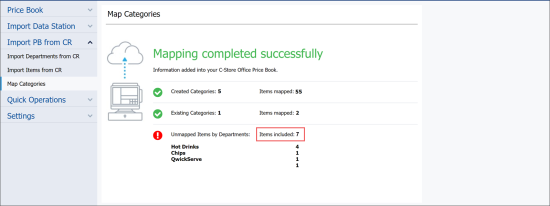This page is intended to inform Petrosoft customers about new Import Tool release features and improvements. It contains overviews of new features and improvements with detailed information in the form of screen shots, links to the corresponding Petrosoft University Portal sections and videos.
Production: 09/17/2020
Release Sections
Setting Up Price Book
|
Improved! The performance of Import Tool has been improved – a large number of items is imported now ten times faster than before. Where: Import Tool > Price Book > Items. For more information on how to work with the price book in Import Tool, see Setting Up Price Book. |
|
Improved! Items data can now be imported with additional fields such as Prompt for Price, CRIND Car Wash Position on Screen, and Bulloch Item Number. Where: Import Tool > Price Book > Items. UI Changes: Three new fields have been added to the import items template and items draft table:
For details, see Preparing a File for Data Import. This feature is supported only by certain cash registers. For details, see Car Wash Items: Compatible Cash Registers. |
Import Price Book from Cash Register
|
Improved! The number of items that have not been categorized is now displayed in the mapping results. Where: Import Tool > Import PB from CR > Map Categories. UI Changes: The number of items that have not been categorized have been added to the Unmapped Items by Departments row in the mapping results. For details, see Map Categories. |