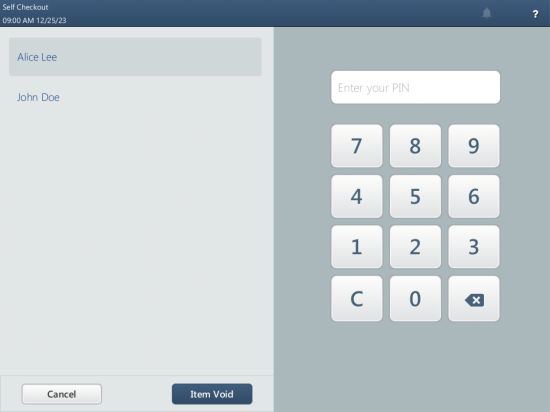If the Item Void permission is denied for user Self Checkout to forbid the customers to void items in the cart without the personnel's confirmation, a clocked-in user with the Item Void permission must confirm the void. To confirm the void, see Confirming items void.
As a customer, follow these steps to void an item in the cart:
- Tap the red cross icon right to the item name to void the item in the cart.
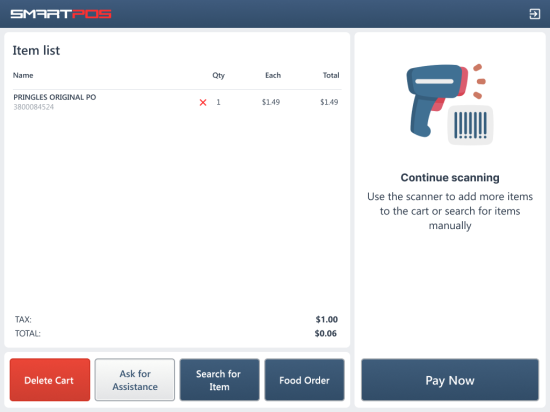
Result: If the Item Void permission is granted to user Self Checkout, the item removes from the cart and you can skip the next step. - If the screen below appears, ask the location's personnel to confirm the void.
- You can perform the operations listed in Customer operations in the self-checkout mode.