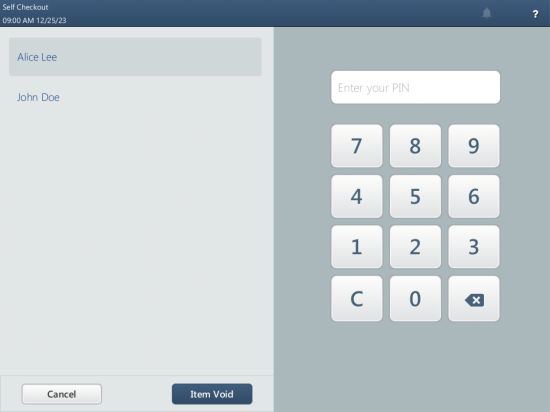The Item Void permission for user Self Checkout defines if customers can void items in the cart in the self-checkout mode without the personnel's confirmation. By default, SmartPOS deselects this permission for user Self Checkout. If you keep this permission deselected, the confirmation will be required.
Users who are going to confirm the void operations must have the Item Void permission. As a user who is going to confirm the void operation, do the following if a customer attempts to void any item in the cart or the entire cart:
- To confirm the void operation for the customer, select the user who is going to confirm the void, enter the user password and Item Void.
- To deny the void operation for the customer, tap Cancel