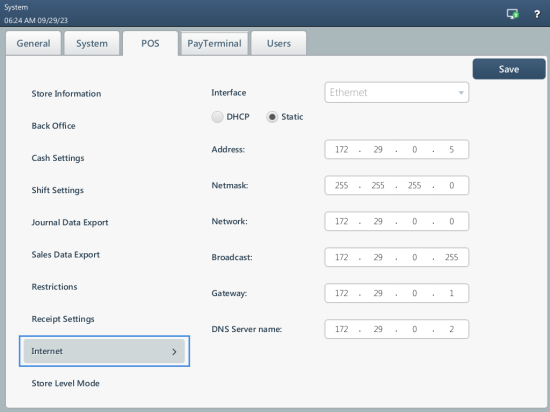In the multi-terminal mode, SmartPOS terminals can perform the following roles:
- Master terminal: Principle SmartPOS terminal. The Master role can be assigned only to one terminal in the network.
- Child terminals: Child role is assigned to all terminals in the network except the principle one. Child terminals must have the same version of the database as the Master terminal.
Prerequisites
Before you enable the multi-terminal mode for a terminal and add it to the business unit, make sure the static IP address is assigned to this terminal. To check the IP address settings, go to Settings > POS > Internet. For details, see Internet.
Adding and Removing Terminals
You can add and remove SmartPOS terminals from the network at any time.
- To add a terminal to the network, in the Store Level Mode section, enable the multi-terminal mode and configure the necessary settings for the terminal. For more information, see Store Level Mode.
- To remove a terminal from the network, in the Store Level Mode section, set the operation mode to Single Terminal Mode.
You cannot remove the Master terminal from the network until at least one Child terminal remains in the network. Remove all Child terminals from the network first.