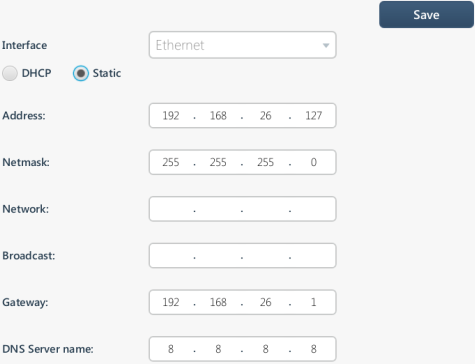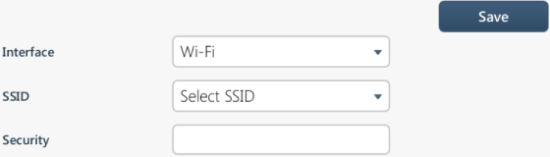The Internet section allows you to configure how the SmartPOS device connects to the internet. The specific connection settings will depend on the connection type selected from the Interface list:
Ethernet
- DHCP: The SmartPOS device automatically obtains its IP address and other settings from your DHCP server.
This option simplifies setup by eliminating manual configuration and reduces the risk of network conflicts. - Static: Choose this option if your SmartPOS device need fixed address. You must manually configure network parameters:
- Address: IPv4 address of the SmartPOS device in dotted decimal notation.
- Netmask: The network mask, which determines the network segment the SmartPOS device belongs to.
- Network: This legacy setting is for backward compatibility and can be left blank.
- Broadcast: A special IP address used to send messages to all devices on a network segment at once (optional).
- Gateway: The default gateway. Usually your router's IP address.
- DNS Server Name: IP address of the default DNS server.
Tap Save button to apply changes. New network settings take effect without restarting the SmartPOS device.
Wi-Fi
Wi-Fi connectivity is only available on SmartPOS Ultra devices. For other models, a wired Ethernet connection is the only option.
For optimal stability and performance, a wired Ethernet connection is strongly recommended if both options are available.
- SSID: Select the name of the wireless network to connect to.
- Security: Enter your Wi-Fi password.
Tap Save button to apply changes. New network settings take effect without restarting the SmartPOS device.