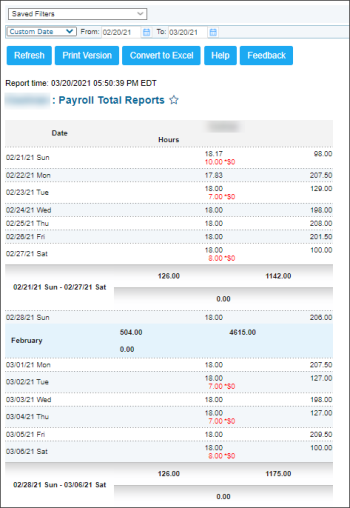This section describes the specifics of accessing and interpreting the Payroll Total report.
Opening the Report
You can find the report at Reports > Payroll > Payroll Total.
The Payroll Total report can be opened at all levels:
- Account
- Company
- Division
- Location (Station)
For more information, see Viewing Reports.
Viewing the Report
The Payroll Total report provides the consolidated information on the payroll hours and expenses on the selected location, company, division, or account within the selected period. The report data is divided by weeks.
The working hours and other employee's data are entered in the Payroll Data form. For details, see Payroll Data.
The report contains the following information:
Filtering and Sorting the Report Data
To filter the report data by date or period, use the Date filter:
- Date. Specify the period you are interested in manually using the calendar or use one of the available filtering options, and then click Refresh There are the following filtering periods available:
- Yesterday
- Current Month
- Current Quarter
- Current Year
- Last Month
- Last Quarter
- Last Year
- Last 12 months
For more information on additional report features, see Reports.