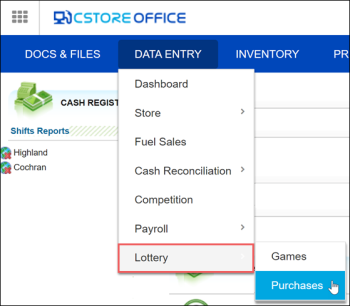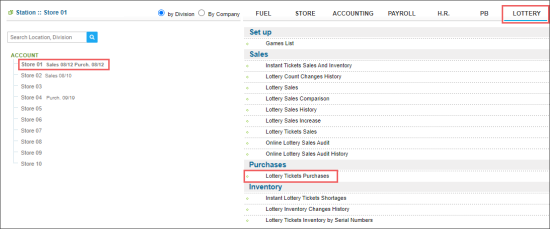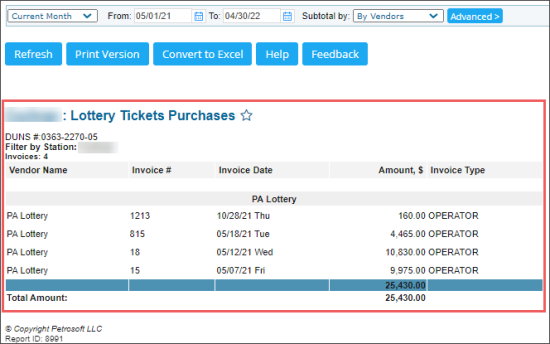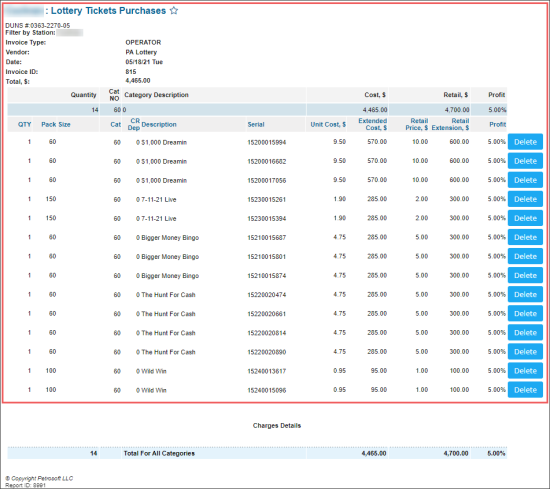This section describes the specifics of accessing and interpreting the Lottery Ticket Purchases report.
Opening the Report
You can open the report in the following ways:
- Go to Data Entry > Lottery > Purchases > Related Links > Purchases Report.
- Go to Reports > Lottery > select a location > Purchases > Lottery Tickets Purchases. The report is available only at the location level. Before opening the report, in the list to the left of the reports list, select the location (station) you need:
Viewing the Report
This report lists "fake" lottery invoices for the selected period of time. For more information, see Lottery Invoices.
Using the Subtotal by and Advanced filtering options, you can change the periods of the data displayed in the report, and the look of the report itself.
The report contains the following information:
- Vendor Name
- Invoice #
- Invoice Date
- Amount, $
- Invoice Type
If you click a specific lottery invoice, the report expands further, displaying the following information:
| Data Type | Further Subdivision |
|---|---|
| Quantity |
|
| Category number |
|
| Category description |
|
| Cost, $ |
|
| Retail, $ |
|
| Profit |
|
To get back to the original invoice form, click any lottery invoice entry. In the original invoice form, you can edit the invoice data necessary. For more information, see Lottery Invoices.
Additional Actions
To delete the lottery invoice you need, to the right of it, click Delete.
For more information on additional report features, see Reports.