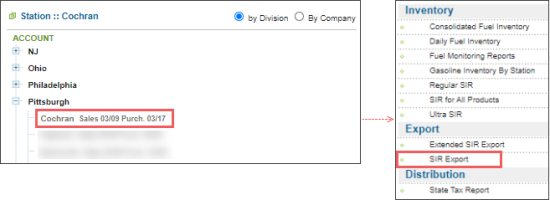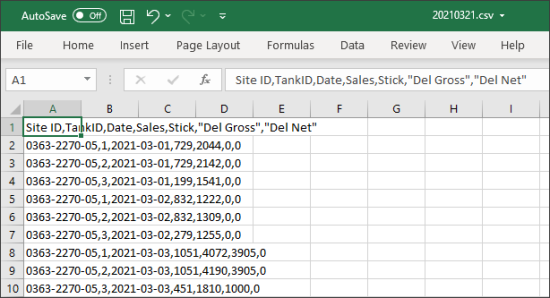This section describes the specifics of accessing and interpreting the SIR Export Report.
With this report, you can export the Statistical Inventory Reconciliation fuel data for the selected stations of the account.
Legal Disclaimer
SIR Reports generated from CStoreOffice® platform are based solely on information you provided. You are solely responsible for reviewing the Report and following the appropriate State and Federal regulations. Petrosoft is not a third party SIR Vendor and is not responsible for any errors resulting from incorrect information or assumptions. We are not responsible for the accuracy of the SIR Report generated from CStoreOffice® and are not responsible for any errors or omissions contained in the Report. You are solely responsible for reviewing and certifying the correctness of the information contained on your SIR reports. If you are required to produce SIR reports certified by a third party SIR vendor, you should contact such SIR vendor directly.
To export the advanced SIR fuel data, use the Extended SIR Export report.
Opening Report
You can find the report at Reports > Fuel > Export > SIR Export.
The report is available only at the location level. Before opening the report, in the list to the left of the reports list, select the location (station) you need:
For more information, see Viewing Reports.
Exporting the SIR Data
To export the SIR data for the selected station using the SIR Export report:
- Select the report period. Go to the Date filter and select one of the following options:
- Custom Date
- Current Month
- Current Quarter
- Current Year
- Last Month
- Last Quarter
- Last Year
- Last 12 months
- In the Filename field, enter the name of the export file.
- Click the Download CSV button.
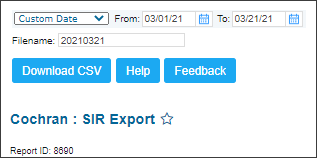
Result: The SIR data is exported into the *.CSV file and saved in your local folder.
Additional Actions
To open the Petrosoft University Portal, click Help.
To create a ticket, click Feedback.