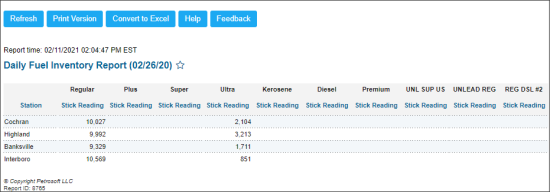This section describes the specifics of accessing and interpreting the Daily Fuel Inventory report.
Opening the Report
You can find the report at Reports > Fuel > Inventory > Daily Fuel Inventory.
The Daily Fuel Inventory report can be opened at all levels:
- Account
- Company
- Division
- Location (Station)
For more information, see Viewing Reports.
Viewing the Report
The Daily Fuel Inventory report displays the actual tank level for each fuel type configured at the location (station) for the selected date.
For more information on how to configure fuel types, see Mix & Fuels Settings.
You can generate the report for a certain location or several locations within one company, division, or account. For more information, see Viewing Reports.
Filtering the Report Data
To get the exact information you need, you can apply filters to the report. To set up a filter, select one or more filtering options. Once the filter is set up, at the bottom of the filter section, click the Refresh button to display the report data by the filter criteria.
The report provides the following filtering options:
- Date. Select the date you are interested in using the calendar.
- Stations Included. Select the stations you want to view the report for.
For more information on additional report features, see Reports.