With this report, you can set up the transaction-level scan data export to the Altria Group Distribution Company (“AGDC”) (previously named Philip Morris Companies Inc.) on a weekly basis.
This report is only available for the cash registers with the PJR files enabled. For more information, see Enabling PJR Files
This section consists of the following subsections:
For collecting and sending your data files, the Altria Group Distribution Company cooperates with the third-party client - IRI. Before starting to set up the scan data export settings, make sure the following conditions are met:
To check the conditions above, use the following step-by-step procedures and trainings:
video: Export settings for one Altria account number
This video shows how to set up Tobacco scan data export settings for one Altria account number.
video: Export settings for multiple Altria account numbers
This video shows how to set up Tobacco scan data export settings for multiple Altria account numbers.
You can find the report at Reports > Accounting > Tobacco Scan Data Supporting PMUSA. For more information, see Viewing Reports.
You can add as many manufacturers as you need by clicking Add manufacturer.
If you are configuring export settings for several stations, leave the Host, Path, User Name, and Password fields blank here and set these parameters for each station individually in the Export from Stations section > click the Settings icon.
If you are accepting your shifts manually, make sure you have enough time to accept your shifts for weekend in Monday. Otherwise, your data will not have the appropriate ending day and will be rejected.
The transport and account number information is to be provided by the Altria representatives.
To make sure that the export settings are set up correctly, you may export the report data ahead of the schedule. Do the following:
When viewing the report log, you may encounter the following error codes:
| Error Code | Error Description | Error Possible Reasons/ What to Check | Troubleshooting Steps |
| ID-5-2-3 | Invalid Week Ending Date failed: Week Ending date is not on Saturday. |
|
|
| ID-8-9-1 | Multiple Non-Discounted Final Sales Prices for Identical UPC/Store/Day. |
|
|
| ID-8-10-2 | All Records Reporting a Discount for UPC/Store/Day. |
|
If prices are correct, then no action is needed. |
| ID-8-11-1 | Multiple Discounted Final Price Values for UPC/Store/Day/Identical Reported Discounts. |
|
|
| ID-5-5-1 | Record Count Outside Expected Range: Number of records in the file is significantly larger or smaller than the previous week. |
|
|
| ID-5-3-1 | All 7 days within a week should be reported in Field 3 (transaction date) for each store if open all 7 days. |
|
Do one of the following:
|
| ID-6-4-1 | No USSTC Items present |
|
Do one of the following:
|
| ID-9-1-1 | Missing Loyalty ID/Rewards Number Field 37 | Auto triggered if data is missing in loyalty fields. | Ignore this error. If account is not approved for loyalty, this trigger will occur. |
| ID-5-10-1 | Blank Core Fields- One or more of the core fields are blank. Critical details missing in core fields. |
|
|
| ID-4-4-1 | Invalid Summary Line Format ERROR : Bad summary record format 0|0|0 | Common Cause: File summary record format is not correct (Whole Number | Whole Number | Number with 2 Decimals) |
|
To view the export history, click View Log or click Tobacco Scan Data Supporting PMUSA Log at the bottom of the page.
To leave the report interface and go to the home page, click Home.
To view the log of the last export, click Show/Hide Last Transmission log.
For more information on additional report features, see Reports.
Last updated: Tuesday, November 6, 2018
Copyright © Petrosoft, LLC
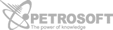
Confidentiality level – Public use
Petrosoft, LLC
290 Bilmar Drive, Pittsburgh, PA 15205
Phone: 412-306-0640
Fax: 412-202-5487
 Feedback
Feedback