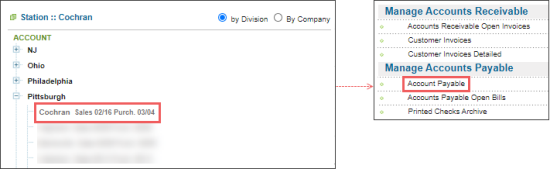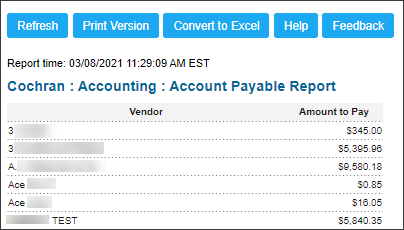This section describes the specifics of accessing and interpreting the Account Payable report.
Opening the Report
You can find the report at Reports > Accounting > Manage Accounts Payable.
The report is available only at the location level. Before opening the report, in the list to the left of the reports list, select the location (station) you need:
For more information, see Viewing Reports.
Viewing the Report
The Account Payable report displays the current list of all open payable with vendors and amounts for the selected location.
The report contains the following information:
Additional Actions
To view more details for a certain vendor in the Accounts Payable form, click the row with this vendor.
For more information on additional report features, see Reports.