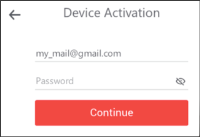You can follow the procedure below to activate QwickServe Ordering Terminal and QwickServe Order Manager devices.
To activate a QwickServe device:
- After the QwickServe device is turned on, the QwickServe application should launch automatically. If not, launch it manually by tapping the QwickServe icon on the device desktop.
-
In the Sign up form, tap Activate Device.
- In the Device Activation form:
Enter the device license key and then tap Continue.
For more information on how to get the device license key, see Generating License Key for QwickServe Device.
or
- In the Enter Device Name form, enter the device name you need and then tap Done.
For example, you can enter the following device name: Ordering Terminal at the Entrance.
Result: The device activation process is complete.
If you are planning to allow your customers to place orders from mobile devices, you will also need to configure the location presence for QwickServe Mobile. For more details, see Configuring Mobile Locations.