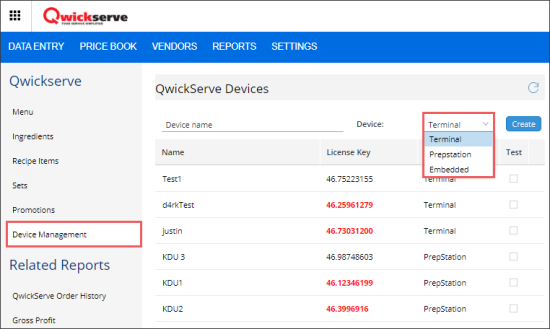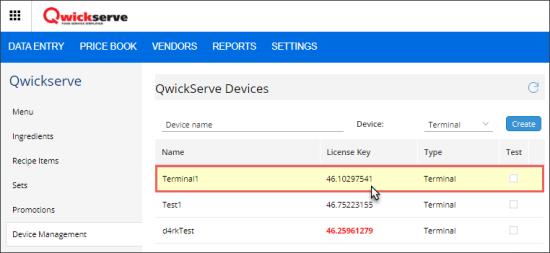To generate a license key for a QwickServe device in CStoreOffice®:
- Log into CStoreOffice®.
- Go to Products Switcher > QwickServe.
- In the left QwickServe menu, select Device Management.
- In the devices list, in the name field, enter the device name.
- Select the device type: Terminal (QwickServe Ordering Terminal) or Prepstation (QwickServe Order Manager).
- Click Create.
- In the devices list, locate the created device and get its license key.