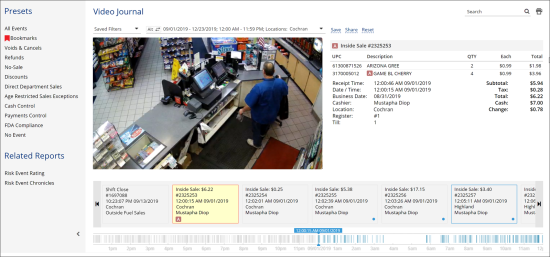Tell us what you think about Loss Prevention Analytics by completing the Survey.
Loss Prevention Analytics is an analytical tool that enables you to get a clear view of retail operations, identify and reduce the number of errors and theft. Loss Prevention Analytics combines different sources of information, such as transactional and video data, analyzes it, sets rules and produces documentation and reports. You can then work with these reports to get detailed information about the store operations in the real time and in the past.
Loss Prevention Analytics can help you to:
- Discourage theft with verifiable proof
- Identify employee training issues
- Quickly verify transactions, risk events and employee claims
Loss Prevention Analytics provides you with access to accurate and timely data from any Internet-connected device. You can drill down into reports, view the associated video footage and filter data by date, location, employee, item, event and type of transaction.
To be able to use Loss Prevention Analytics, need to have PJR file processing enabled for cash registers. For details, see Enabling PJR Files.
To work with Loss Prevention Analytics, you need to perform the following activities:
- Subscribe one or more locations of your account to Loss Prevention Analytics. For details, contact Petrosoft representative.
- Set up the LPA infrastructure at the subscribed location(s). For details, see LPA Installation and Configuration and LPA Settings Console.
- Once the infrastructure is up and running, LPA starts collecting data and producing reports. You can use LPA reports to drill down to retail operations. For details, see LPA Reports and LPA Events.