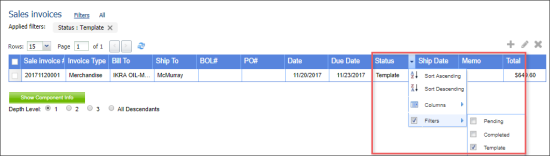To create a new invoice using an existing template:
- Go to Customers > Invoices.
- Find a template that you want to use as a basis for creating your invoice. Filter the Status column by the Template value, if needed.
- Select the template and then click the Edit icon.
Result: The Sale Invoice (Template) form opens. - Select the invoice status: Pending or Completed.
- Specify other invoice requisites. For more information on how to specify invoice requisites, see one of the following sections:
- Creating New Wholesale Invoice
- Creating New Merchandise Invoice
- At the top right of the Sale Invoice form, click the Save icon.
Result: A new invoice is created. The template remains the same.