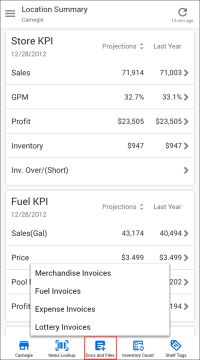With CStoreOffice® Mobile App installed on a mobile device, you can take pictures of paper invoices and upload them to the CStoreOffice® data center. Petrosoft operators will then turn these documents into electronic invoices, and the invoice data will become available in CStoreOffice®.
This option can be thought of as a 'mobile version' of Docs Scanner. For more details about this tool, see Docs Scanner.
To be able to scan invoices, you need to have relevant permissions granted to your user. For details, see Docs and Files Permissions.
To scan an invoice with CStoreOffice® Mobile App:
- At the bottom of the Summary view, tap the location name and from the list, select the location for which you want to add the invoice.
- At the bottom of the Summary view, tap Docs and Files.
- In the Docs and Files menu, tap the necessary invoice type.
- Tap the calendar icon and select the date for which the invoice is added.
- At the top right corner of the view, tap the plus icon to add the invoice.
- In the Invoice form, fill the following invoice data:
- Shift number: Type the shift number for the invoice.
- Vendor: Select the vendor for which the invoice is added.
- Invoice #: Type the invoice number.
- Cost: Type the invoice cost.
- MOP: Select the method of payment for the invoice.
- Add the invoice image. You can do it in two ways:
- To add a photo, tap the photo icon and take the invoice photo with the device camera.
- To add a saved image, tap the image icon and browse to the invoice image on the device.
Please note that the number of images which can be uploaded and added to the invoice in CStoreOffice® Mobile App is limited to 1.
Result: The invoice is sent to the Petrosoft data center for further processing by operators.
You can monitor the sending status in the Docs and Files menu at the bottom of the view. At the top right of the Docs and Files menu, you can view a digit (colored red) that indicates the number of images to be uploaded. When the red digit disappears, it indicates that all images are uploaded.