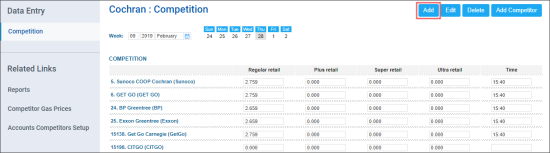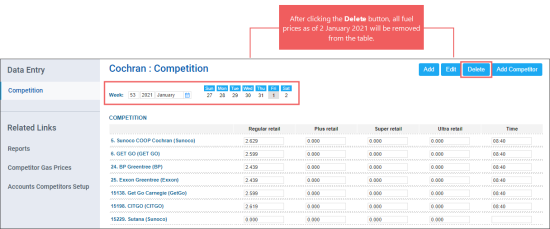The Competition form is designed to help you keep track of fuel prices and key store item prices being charged by your competitors.
To access the form, go to Data Entry > Competition.
In the Competition form, you can perform the following actions:
- Enter the competitors fuel prices.
- Edit the competitors fuel prices.
- Delete the competitors fuel prices.
Entering the Competitor Fuel Prices
To enter the competitors fuel prices:
- From the CStoreOffice® main page, go to Data Entry > Competition.
- At the top right corner of the form, click Add.
- To add a new competitor to the list, at the top right corner of the form, click Add Competitor.
For more information, see Adding a New Competitor.
- At the top of the Competitors form, click Save & Close.
- In the Competition section, enter the prices that each competitor offers.
- At the top right corner of the form, click Save.
Editing Competitors Fuel Prices
To edit the competitor's fuel prices:
- From the CStoreOffice® main page, go to Data Entry > Competition.
- Select the date of the entry you want to edit.
- At the top left of the form, click Edit.
- Edit the data you need.
- At the top left of the form, click Save.
Deleting the Entry with Competitors Fuel Prices
To delete the competitor's fuel price entry:
- From the CStoreOffice® main page, go to Data Entry > Competition.
- Select the date of the entry you want to delete using calendar.
- Click Delete and then confirm the deletion.