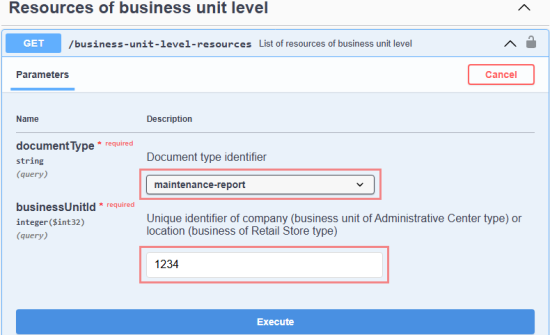CStoreOffice® can generate the following NAXML Maintenance Reports at the location level:
- Merchandise Code Maintenance
- Item Maintenance
- Item List Maintenance
- Mix-Match Maintenance
- Combo Maintenance
To initiate the generation of NAXML Maintenance Reports, send price book updates to the location's POS:
- Open the Cash Register Updates Manager for the designated location.
- Review and accept changes by clicking the Accept Changes button.
NAXML Maintenance Reports for the location are generated after receiving confirmation from the POS that the updates were successfully applied.
Prerequisites
The generation and publishing of the Conexxus Maintenance business documents for the specific location become available once you purchase and activate the Business Documents API subscription.
Any active CStoreOffice® user account, regardless of role or permissions, can be used to authorize access to the Business Documents API. However, we recommend creating a dedicated service account specifically for API access, rather than using your existing account for the CStoreOffice® console.
NAXML Maintenance Reports export via the Business Documents API
The business documents are available through the /business-unit-level-resources endpoint of the Business Documents PULL API. To export the files with the NAXML Maintenance data, specify the following parameters:
- Document type identifier (
documentType): maintenance-reports - Business unit ID (
businessUnitId): Unique identifier of your station.
For more information, see Calling the Business Documents API at the Business Unit Level and Preparing the input parameters for API request.
File structure and naming
NAXML Maintenance Reports are exported as a batch of XML files packed into a ZIP archive. The archive is placed in the Amazon Web Services (AWS) bucket and made available through the Business Documents API.
| Dataset | Conexxus document | File name |
|---|---|---|
| Merchandise Code Maintenance (MCT) | MerchandiseCodeMaintenance | MCT.xml |
| Item Maintenance (ITT) | ItemMaintenance | ITT.xml |
| Item List Maintenance (ILT) | ItemListMaintenance | ILT.xml |
| Mix-Match Maintenance (MMT) | MixMatchMaintenance | MMT.xml |
| Combo Maintenance (CBT) | ComboMaintenance | CBT.xml |
The ZIP archive's file name follows these naming conventions:
<Batch ID>.<Date and time>.zip
- Batch ID: unique identifier of the batch
- Date and time: timestamp in
yyyy-MM-dd_HH-mm-ssformat
For example: 6402378.2025-04-01_08-49-13.zip
A new ZIP file is created each time when price book updates are sent to the POS and a confirmation is received indicating the updates were successfully applied. Files are saved to separate directories on the AWS S3 storage:
<Account ID>/<Station ID>/maintenance-reports/<Export date>
- Account ID: The numeric identifier of your CStoreOffice® account.
- Station ID: The numeric identifier of the location (station).
- Export date: The date the report was generated for, formatted as <year><month><day>. The year is four digits, and the month and day are two digits each, padded with a leading zero if necessary.
For example: 12/3456/maintenance-reports/20250429/
Document formats
NAXML Maintenance Reports are generated in accordance with the Conexxus standards. XML format of each individual document is defined in the Conexxus NACS XML Data Interchange (NAXML) schema NAXML-PBIMaintenance.xsd.
The examples below are taken from the testing environment with testing data. No association with any real company, product, event, or data is intended or should be inferred.
Merchandise Code Maintenance (MCT.xml)
This document contains data elements that are sent from the CStoreOffice® to the Conexxus compatible POS in order to maintain the status of all items at the merchandise code level. Merchandise code is most commonly known as department or category level.
<?xml version="1.0" encoding="utf-8"?>
<NAXML-MaintenanceRequest version="3.4" release="3.4.0" xmlns:xsi="http://www.w3.org/2001/XMLSchema-instance" xsi:schemaLocation="http://www.naxml.org/POSBO/Vocabulary/2003-10-16 " xmlns="http://www.naxml.org/POSBO/Vocabulary/2003-10-16">
<TransmissionHeader>
<StoreLocationID/>
<VendorName/>
<VendorModelVersion/>
</TransmissionHeader>
<MerchandiseCodeMaintenance>
<TableAction type="update"/>
<RecordAction type="addchange"/>
<MCTDetail>
<RecordAction type="addchange"/>
<MerchandiseCode>1</MerchandiseCode>
<ActiveFlag value="yes"/>
<MerchandiseCodeDescription>Tobacco</MerchandiseCodeDescription>
<PaymentSystemsProductCode>560</PaymentSystemsProductCode>
<SalesRestrictCode>18</SalesRestrictCode>
<TaxStrategyID>1</TaxStrategyID>
<NegativeFlag value="no"/>
</MCTDetail>
<MCTDetail>
<RecordAction type="addchange"/>
<MerchandiseCode>2</MerchandiseCode>
<ActiveFlag value="yes"/>
<MerchandiseCodeDescription>Juices</MerchandiseCodeDescription>
<PaymentSystemsProductCode>560</PaymentSystemsProductCode>
<TaxStrategyID>0</TaxStrategyID>
<NegativeFlag value="no"/>
</MCTDetail>
</MerchandiseCodeMaintenance>
</NAXML-MaintenanceRequest>Item Maintenance (ITT.xml)
This document contains data elements that are sent from the CStoreOffice® to the Conexxus compatible POS to allow an item to be sold at the POS terminal.
<?xml version="1.0" encoding="UTF-8"?>
<NAXML-MaintenanceRequest version="3.6" xmlns:xsi="http://www.w3.org/2001/XMLSchema-instance" xmlns="http://www.naxml.org/POSBO/Vocabulary/2003-10-16" xsi:schemaLocation="http://www.naxml.org/POSBO/Vocabulary/2003-10-16 ">
<TransmissionHeader>
<StoreLocationID/>
<VendorName/>
<VendorModelVersion/>
</TransmissionHeader>
<ItemMaintenance>
<TableAction type="update"/>
<RecordAction type="addchange"/>
<ITTDetail>
<RecordAction type="addchange"/>
<ItemCode>
<POSCodeFormat format="upcA"/>
<POSCode>025900247072</POSCode>
<POSCodeModifier name="">1</POSCodeModifier>
</ItemCode>
<ITTData>
<ActiveFlag value="yes"/>
<InventoryValuePrice>6.99</InventoryValuePrice>
<MerchandiseCode>2</MerchandiseCode>
<RegularSellPrice>6.99</RegularSellPrice>
<Description>Sandwich - Large</Description>
<PaymentSystemsProductCode>12</PaymentSystemsProductCode>
<SellingUnits uom="each">1</SellingUnits>
<TaxStrategyID>1</TaxStrategyID>
</ITTData>
</ITTDetail>
<ITTDetail>
<RecordAction type="addchange"/>
<ItemCode>
<POSCodeFormat format="upcA"/>
<POSCode>013760000098</POSCode>
<POSCodeModifier>0</POSCodeModifier>
</ItemCode>
<ITTData>
<ActiveFlag value="yes"/>
<InventoryValuePrice>2.79</InventoryValuePrice>
<MerchandiseCode>1</MerchandiseCode>
<RegularSellPrice>2.79</RegularSellPrice>
<Description>WINCHESTER</Description>
<PaymentSystemsProductCode>560</PaymentSystemsProductCode>
<SellingUnits>1</SellingUnits>
<TaxStrategyID>1</TaxStrategyID>
</ITTData>
</ITTDetail>
<ITTDetail>
<RecordAction type="addchange"/>
<ItemCode>
<POSCodeFormat format="upcA"/>
<POSCode>073100005879</POSCode>
<POSCodeModifier>0</POSCodeModifier>
</ItemCode>
<ITTData>
<ActiveFlag value="yes"/>
<InventoryValuePrice>3.89</InventoryValuePrice>
<MerchandiseCode>101</MerchandiseCode>
<RegularSellPrice>3.89</RegularSellPrice>
<Description>P290 SKOAL F</Description>
<PaymentSystemsProductCode>560</PaymentSystemsProductCode>
<SellingUnits>1</SellingUnits>
<TaxStrategyID>1</TaxStrategyID>
<SalesRestrictCode>2</SalesRestrictCode>
</ITTData>
</ITTDetail>
</ItemMaintenance>
</NAXML-MaintenanceRequest>Item List Maintenance (ILT.xml)
This document contains data elements that are sent from the CStoreOffice® to the Conexxus compatible POS to designate items for inclusion in either the mix-match or combo-pricing scheme.
<?xml version="1.0" encoding="UTF-8"?>
<NAXML-MaintenanceRequest version="3.4" release="3.4.0" xmlns="http://www.naxml.org/POSBO/Vocabulary/2003-10-16" xmlns:xsi="http://www.w3.org/2001/XMLSchema-instance" xsi:schemaLocation="http://www.naxml.org/POSBO/Vocabulary/2003-10-16">
<TransmissionHeader>
<StoreLocationID/>
<VendorName/>
<VendorModelVersion/>
</TransmissionHeader>
<ItemListMaintenance>
<TableAction type="update"/>
<RecordAction type="addchange"/>
<ILTDetail>
<RecordAction type="addchange"/>
<ItemListID>3</ItemListID>
<ItemListDescription>Pomotion #3 Items List</ItemListDescription>
<ItemListEntry>
<ItemCode>
<POSCodeFormat format="upcA"/>
<POSCode>786060002962</POSCode>
<POSCodeModifier>0</POSCodeModifier>
</ItemCode>
</ItemListEntry>
<ItemListEntry>
<ItemCode>
<POSCodeFormat format="upcA"/>
<POSCode>786162002983</POSCode>
<POSCodeModifier>0</POSCodeModifier>
</ItemCode>
</ItemListEntry>
</ILTDetail>
<ILTDetail>
<RecordAction type="addchange"/>
<ItemListID>4</ItemListID>
<ItemListDescription>Pomotion #4 Items List</ItemListDescription>
<ItemListEntry>
<ItemCode>
<POSCodeFormat format="upcA"/>
<POSCode>899407002959</POSCode>
<POSCodeModifier>0</POSCodeModifier>
</ItemCode>
</ItemListEntry>
<ItemListEntry>
<ItemCode>
<POSCodeFormat format="upcA"/>
<POSCode>899407003000</POSCode>
<POSCodeModifier>0</POSCodeModifier>
</ItemCode>
</ItemListEntry>
</ILTDetail>
</ItemListMaintenance>
</NAXML-MaintenanceRequest>Mix-Match Maintenance (MMT.xml)
This document contains data elements that need to be sent from the CStoreOffice® to the Conexxus compatible POS to properly identify and price items in a mix-match scheme. This pricing scheme applies when selling one or more items at a promotional price, where the items are generally of the same product or family of products and generally have the same retail price.
<?xml version="1.0" encoding="utf-8"?>
<NAXML-MaintenanceRequest version="3.4" release="3.4.0" xmlns:xsi="http://www.w3.org/2001/XMLSchema-instance" xsi:schemaLocation="http://www.naxml.org/POSBO/Vocabulary/2003-10-16 " xmlns="http://www.naxml.org/POSBO/Vocabulary/2003-10-16">
<TransmissionHeader>
<StoreLocationID/>
<VendorName/>
<VendorModelVersion/>
</TransmissionHeader>
<MixMatchMaintenance>
<TableAction type="update"/>
<RecordAction type="addchange"/>
<MMTDetail>
<Promotion>
<PromotionID>235790</PromotionID>
<PromotionReason>mixAndMatchOffer</PromotionReason>
</Promotion>
<MixMatchDescription>COKE 20Z2/3</MixMatchDescription>
<MixMatchStrictHighFlag/>
<MixMatchStrictLowFlag/>
<ItemListID>3</ItemListID>
<StartDate>2015-03-19</StartDate>
<StartTime>00:00:01</StartTime>
<StopDate>2025-01-01</StopDate>
<StopTime>23:59:59</StopTime>
<MixMatchEntry>
<MixMatchUnits>2</MixMatchUnits>
<MixMatchPrice>3.00</MixMatchPrice>
</MixMatchEntry>
</MMTDetail>
<MMTDetail>
<Promotion>
<PromotionID>235102</PromotionID>
<PromotionReason>mixAndMatchOffer</PromotionReason>
</Promotion>
<MixMatchDescription>POWERADE 32OZ 2/2.50</MixMatchDescription>
<MixMatchStrictHighFlag/>
<MixMatchStrictLowFlag/>
<ItemListID>4</ItemListID>
<StartDate>2015-03-16</StartDate>
<StartTime>00:00:01</StartTime>
<StopDate>2025-01-01</StopDate>
<StopTime>23:59:59</StopTime>
<MixMatchEntry>
<MixMatchUnits>2</MixMatchUnits>
<MixMatchPrice>2.50</MixMatchPrice>
</MixMatchEntry>
</MMTDetail>
</MixMatchMaintenance>
</NAXML-MaintenanceRequest>Combo Maintenance (CBT.xml)
This document contains data elements that need to be sent from the CStoreOffice® to the Conexxus compatible POS to properly link and price items sold in a combo. This pricing scheme applies when selling a specific set of items at a promotional price. A good example will be selling one drink, one sandwich, and one bag of chips in a single purchase.
<?xml version="1.0" encoding="UTF-8"?>
<NAXML-MaintenanceRequest version="3.4" release="3.4.0" xmlns="http://www.naxml.org/POSBO/Vocabulary/2003-10-16" xmlns:xsi="http://www.w3.org/2001/XMLSchema-instance" xsi:schemaLocation="http://www.naxml.org/POSBO/Vocabulary/2003-10-16">
<TransmissionHeader>
<StoreLocationID/>
<VendorName/>
<VendorModelVersion/>
</TransmissionHeader>
<ComboMaintenance>
<TableAction type="update"/>
<RecordAction type="addchange"/>
<CBTDetail>
<RecordAction type="addchange"/>
<Promotion>
<PromotionID>1</PromotionID>
</Promotion>
<ComboDescription>Burger Combo</ComboDescription>
<ComboList>
<ComboItemList>
<ItemListID>1</ItemListID>
<ComboItemQuantity>1</ComboItemQuantity>
<ComboItemUnitPrice/>
<ComboItemDiscountAllocation type="percent">50</ComboItemDiscountAllocation>
</ComboItemList>
<ComboItemList>
<ItemListID>2</ItemListID>
<ComboItemQuantity>2</ComboItemQuantity>
<ComboItemUnitPrice>1.99</ComboItemUnitPrice>
<ComboItemDiscountAllocation type="percent">0</ComboItemDiscountAllocation>
</ComboItemList>
<ComboItemList>
<ItemListID>3</ItemListID>
<ComboItemQuantity>1</ComboItemQuantity>
<ComboItemUnitPrice>2.99</ComboItemUnitPrice>
</ComboItemList>
</ComboList>
<StartDate>2018-07-02</StartDate>
<StartTime>00:00:01</StartTime>
<StopDate>2025-01-01</StopDate>
<StopTime>23:59:59</StopTime>
<TransactionLimit>10</TransactionLimit>
<Priority>0</Priority>
</CBTDetail>
</ComboMaintenance>
</NAXML-MaintenanceRequest>