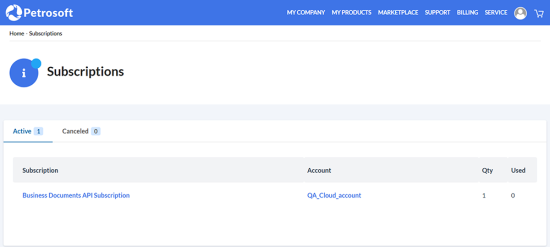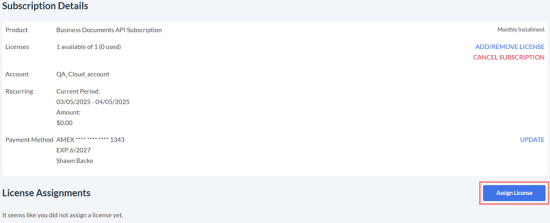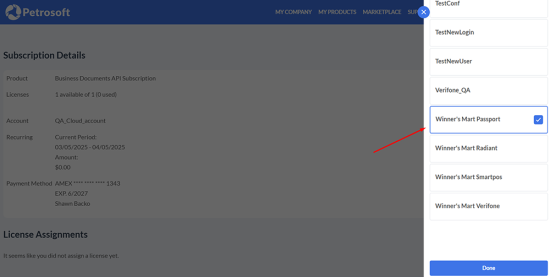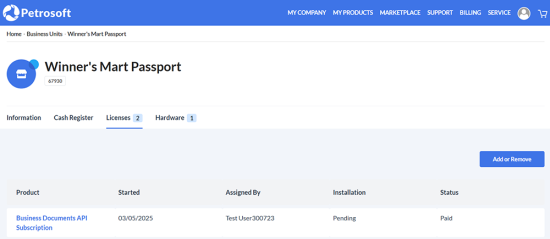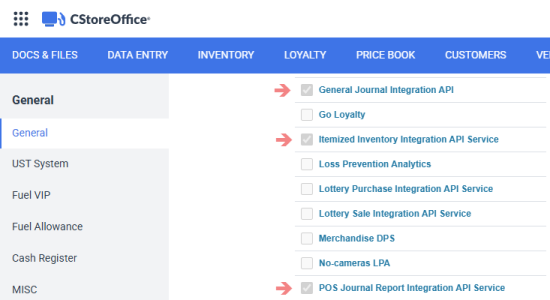Business Documents API is a paid, subscription-based service. You can either contact a Petrosoft Sales representative or purchase the subscription directly through the Petrosoft Marketplace.
The instruction below describes how to self-purchase and activate the subscription through the Marketplace.
- Open theBusiness Documents API Subscription page at Petrosoft Marketplace.
- Sign in to your account.
- Select the duration for which the subscription will be active (1 month or 1 year).
- Purchase the subscription by following the on-screen instructions. The purchased Business Documents API Subscription will appear in your subscriptions list.
- By default, the purchased subscription is not automatically assigned to your business unit. Open the subscription and click the Assign License button.
- Select the location to which the Business Documents API subscription will be assigned to and click the Done button.
- The Business Documents API subscription is now assigned to the selected location.
The Business Documents API services will also be turned on in advanced location options: