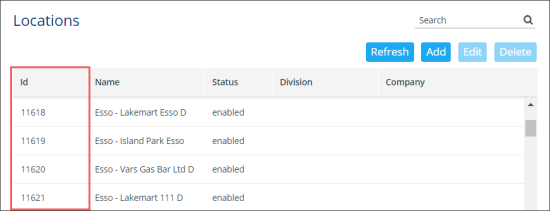To make a request to the Inventory Level API, you need to prepare the following input parameters:
station_id: A station identifier. You can get it in CStoreOffice® from the Locations list > Id column.For more information, see Setting Up Locations.
upc: An item UPC code. You can get it in CStoreOffice® from the Items list > GTIN field:
- In the Items list, click the Find button.
- Find the item you need. You may use the Find section at the top of the list to set the item search criteria.
- In the GTIN field, take the item UPC code in the following way:
- Leading zeros must be omitted.
- The last digit must be removed.
For more information, see Setting Up Global Item Attributes.
Please note that to get the item's quantity data in real time, you might additionally need to set up the real time inventory feature in CStoreOffice®. For more information, see Real Time Inventory.