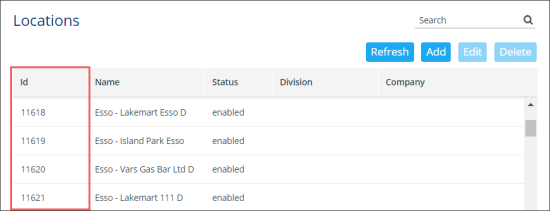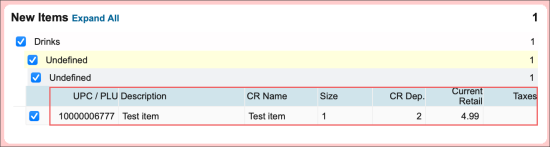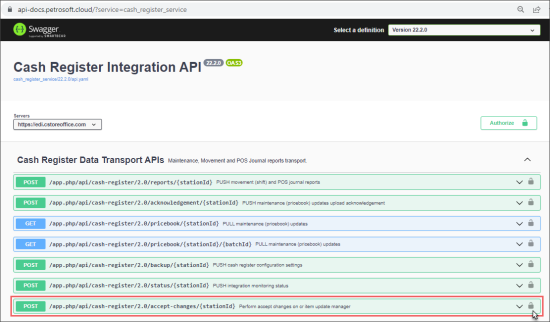The Pull Price Book Rest APIs allow you to receive the price book updates from CStoreOffice®.
To learn how to use the API, use the sections below:
- Pre-Requisites: Make sure you have prepared all the data required to call the API.
- API Authorization: To be able to call the API, you need to authorize in it.
- Calling the APIs: Learn step-by-step procedures on how to call the Pull Price Book APIs.
Pre-Requisites
Before you start calling the Pull Price Book Rest APIs, make sure the following conditions are met:
- Authorization token: You will need to receive it for getting access to Petrosoft APIs powered by Swagger.
For more information, see Getting Authorization Data. - You have prepared the data from CStoreOffice® to be provided to API request:
- Station ID: You can get your station identifier from the Locations list.
For more information, see Setting Up Locations.
- Make price book updates in CStoreOffice®:
- Update any item settings. For more information, see Setting Up Items.
- Find the changes you made in the CR Updates Manager and make sure they are all displayed there. In the image below, the item with updated settings is displayed in the New Items section of the CR updates manager.
For more information, see Reviewing and Accepting Changes.
Authorizing in the Pull Price Book Rest APIs
To authorize in the Pull Price Book Rest APIs:
- Go to the Cash Register Integration API by the following the link:
https://api-docs.petrosoft.cloud/?service=cash_register_service - To the right of the Perform accept changes on cr item update manager section, click the open lock icon.
Result: The Available authorizations window opens.
- In the Available authorizations window:
- In the Value field, enter the access token received by your user.
- Click Authorize.
- Make sure the following elements are displayed which indicate that you have successfully authorized:
- Click Close.
The closed lock icon indicates that you are authorized in the API.
After successful authorization, you may start using the Pull Price Book APIs. For more information, see Calling the Pull Price Book APIs.