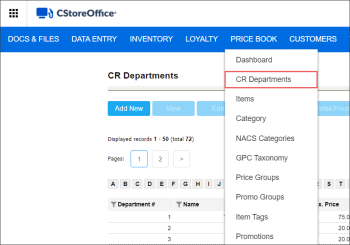CR departments are used to combine sales data in the register into logical groups to make tracking and reporting sales data easier. Every cash register must have at least one department in order to function properly. CR departments are used to determine if tax should be charged when the item is sold. CR departments are matched to categories.
Use the CR departments tool to create, edit, or delete your own CR departments. Specific items can be further assigned to CR departments using the Items tool.
Each item in your Price Book must be assigned to a proper department so that it can be referenced to in reports. Items not assigned to a CR department are not transferred to your cash register.
CR departments are account-level objects: that is, settings of CR departments are applied to all locations of the account. If you need to configure custom department settings for a specific location, you can leverage the Use station departments list option. For details, see Advanced Settings.
To access the CR Departments list, go to Taxonomy > CR Departments.
You can perform the following actions with the CR departments in CStoreOffice®:
- Add or edit a CR Department.
- Change CR department settings.
- Define the CR department's type by its income type.
- Print the CR departments list.
- Create, edit, or delete department product codes.
To get more information about the CR departments, watch the following videos:
Price book 4—creating departments
This video presents the information on creating departments.
Price book—correcting item's category and cr department
This video presents information on correcting item's category and CR department.
Price book—changing the age restriction for CR departments
This video presents information on changing the age restriction for CR departments.