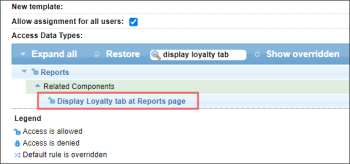This section describes the specifics of accessing and interpreting the loyalty reports in CStoreOffice®.
For information on working with loyalty, see About Go Loyalty.
To open the list of Loyalty reports, click Reports > Loyalty.
The Loyalty section in the Reports list displayed and can be opened only by the users who have the Display Loyalty tab at Reports Page permission granted.
For more information on how to grant a permission to the user, see Roles and Permissions Management.
To check the levels on which the loyalty reports are available, use the table below.
| Loyalty Report Name | Report Level | |||
|---|---|---|---|---|
| Account Level | Division Level | Company Level | Location Level | |
| Loyalty Transaction Summary |
+
|
+
|
+
|
+
|
For more information about the report levels, see Viewing Reports.
You can find more loyalty reports in other reports' sections:
- House Accounts Report: Provides information about house accounts payments made by customers.
- Loyalty Ranges Status Report: Provides information about loyalty ID ranges, such as the title of the program for which the range was reserved, total number of IDs and number of free IDs in the range and other data related to loyalty ID ranges.
- Merchandise Loyalty Report: Provides detailed information about the loyalty amount for each station, department and shift.