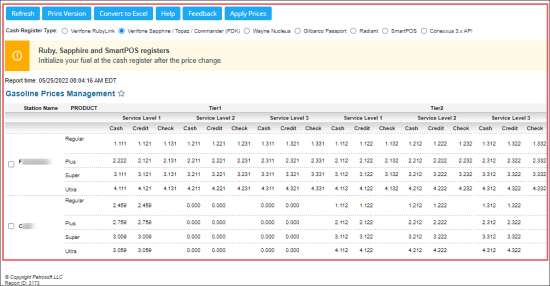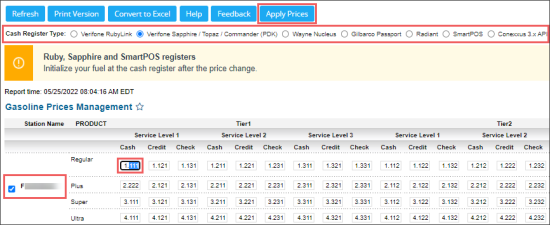This section describes the specifics of accessing and interpreting the Gasoline Prices Management report.
Opening the Report
You can find the report at Reports > Fuel > Sales > Gasoline Prices Management.
The Gasoline Prices Management report can be opened at all levels:
- Account
- Company
- Division
- Location (Station)
For more information, see Viewing Reports.
Viewing the Report
The Gasoline Prices Management report provides information on the fuel prices on the stations. The stations are displayed depending on the selected cash register.
The report contains the following information:
- Station Name: The list of stations is displayed depending on the selected cash register.
- PRODUCT: The fuel type.
- The prices divided into the following groups:
- Service Level
- Cash, Credit, or Check
Please note that the Retail and Margin values, if any, are calculated considering the taxes if they are configured in the Taxation Setup form.
Updating Fuel Prices
To set up or update the fuel price on a certain station:
- In the Cash Register Type list, select the type of the cash register installed on your station (location).
- In the Station Name column, select the station you need.
- In the Product column, choose the fuel type you need and click the corresponding price value you are going to set or update.
- Enter a new price value. Mind the following rules to the price number format applied to all models of the Verifone cash registers:
- Maximum three decimal points are allowed.
- 9.999 is the maximum possible number.
- At the top of the report, click the Apply Changes button. The update process may take up to 30 minutes.
For more information on additional report features, see Reports.