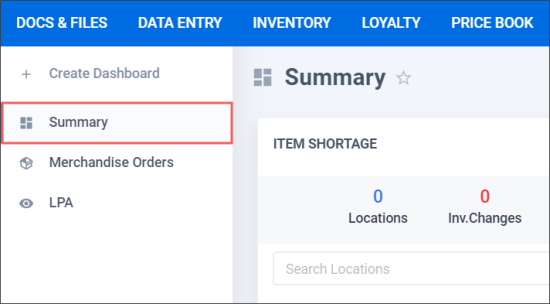The Summary dashboard represents the system dashboard where common widgets required a quick access can be placed.
To open the Summary dashboard:
- From the main CStoreOffice® page, go to Reports > Dashboards.
- In the list of available dashboards located in the left menu, select Summary.
In the Summary dashboard, you can perform the following operations: