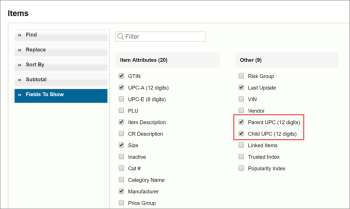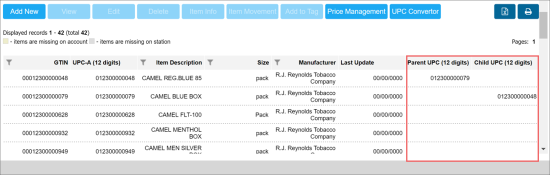To view a parent-child relationship between items, perform the following actions:
- Go to Price Book > Items.
- Search for the item(-s) which parent-child relationship you want to view. For details, see Searching for Price Book Elements.
- In the list of appeared items, ensure you see the Parent UPC (12 digits) and the Child UPC (12 digits) columns since they give clear visual presentation of a parent-child relationship between items. If not, perform the following actions:
- In the Operational Panel, click Fields To Show.
Result: The list of available fields appears. - From the list of available fields, select the Parent UPC (12 digits) and the Child UPC (12 digits) check boxes.
- Click Save Settings.
Result: The Parent UPC (12 digits) and the Child UPC (12 digits) columns appear in the list of items. - If the parent-child relationship between items is configured properly, in the Parent UPC (12 digits) and the Child UPC (12 digits) columns, you can view this relationship between desired items.