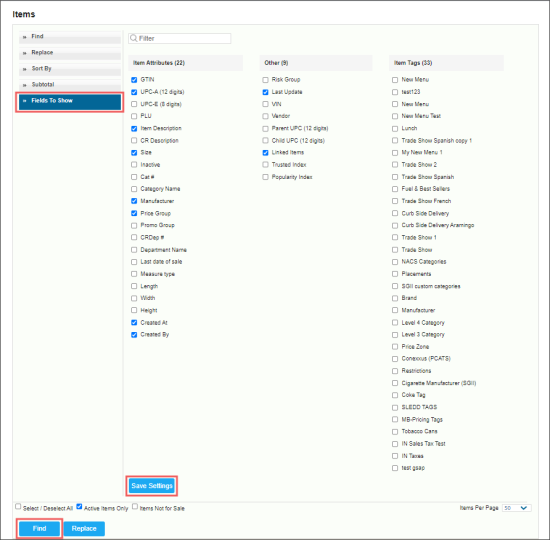You can view the following item's data directly in the Items list:
- Item Attributes
- GTIN
- UPC-A (12 digits)
- UPC-E (8 digits)
- PLU
- Item Description
- CR Description
- Size
- Inactive
- Cat #
- Category Name
- Manufacturer
- Price Group
- Promo Group
- CRDep #
- Department Name
- Last date of sale
- Measure type
- Length
- Width
- Height
- Created At
- Created By
- Other
- Risk
- Group
- Last Update
- VIN
- Vendor
- Parent UPC (12 digits)
- Child UPC (12 digits)
- Linked Items
- Trusted Index
- Popularity Index
- Item Tags: List of configured item tags. For more information on how to work with item tags, see Item Tags.
For selecting item attributes to be displayed in the list:
- In the Items list filters, click Fields to Show.
- Select the item attributes you need.
- Click Save Settings.
- Click Find, to apply new settings to the list.