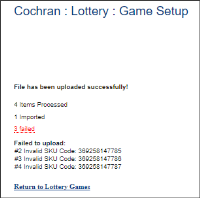You can bulk-import several lottery games to CStoreOffice® by uploading a Microsoft Excel spreadsheet containing lottery data:
- Select a location (station) and click Data Entry > Lottery > Games in the CStoreOffice® menu bar.
- Click the Upload Items List button.
- Download the template file and fill it in with your lotteries data.
- Drag and drop the complete spreadsheet file to the Drop file here box or click Choose file from your computer and select the XLS file.
- Review the import status.

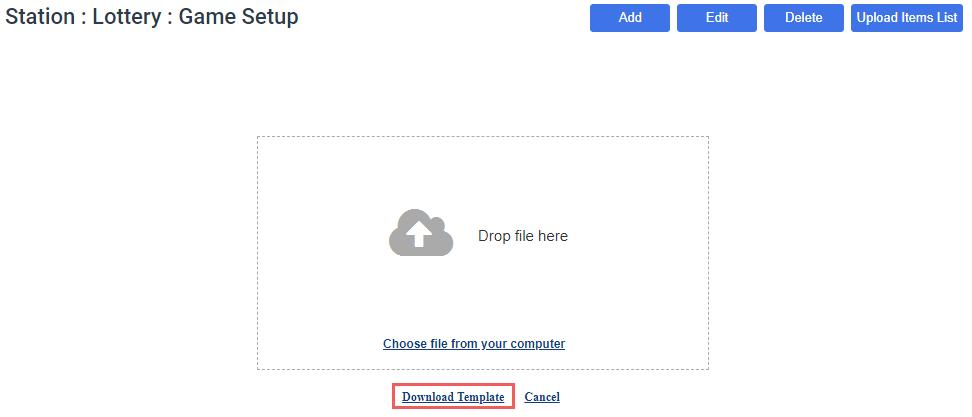
Put the lottery data on the Import sheet, following the instructions in the Fields description sheet.
Do not change the order of the sheets and do not remove or reorder the columns.