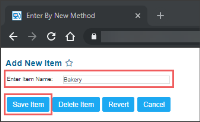To add a new item to be available in the form for entering by new method:
- Go to Related Links > Enter By New Method.
Result: The Enter By New Method form opens. - In the Enter By New Method form:
- Click the Add Item button.
- Enter the new item name.
- Click the Save Item button.
The newly added item is available in all forms where the Enter By New Method link is enabled in the Related Links section:
- Data Entry > Store > Buydowns.
- Data Entry > Store > Price Change.
- Inventory > Write-Offs.