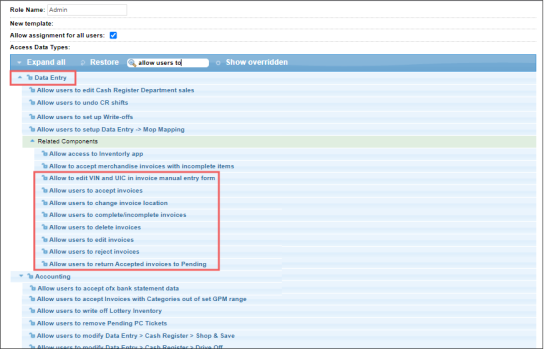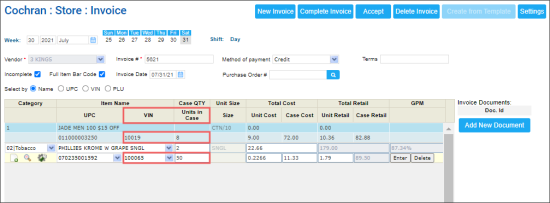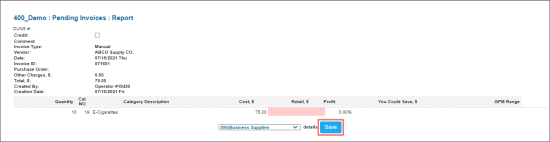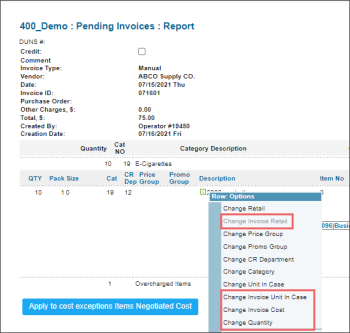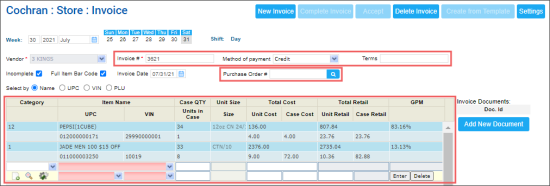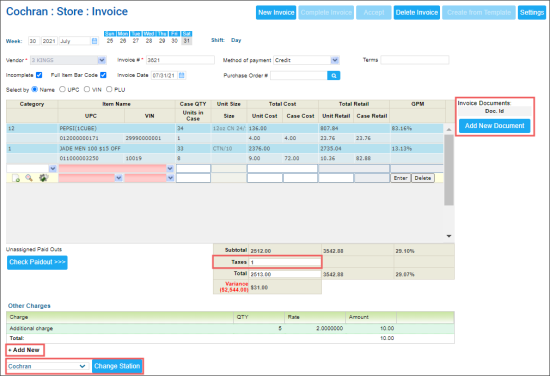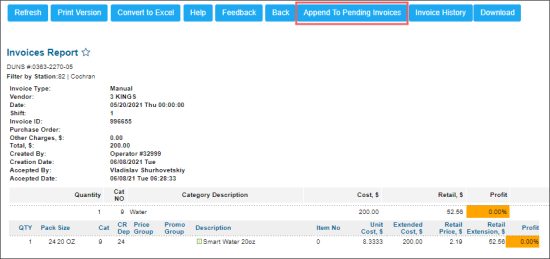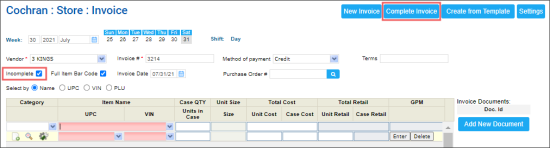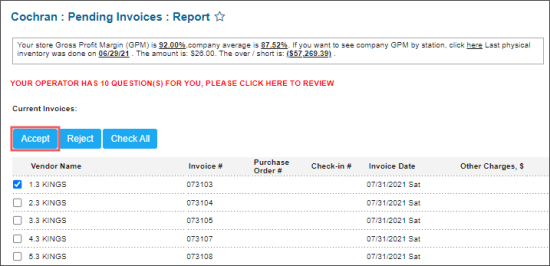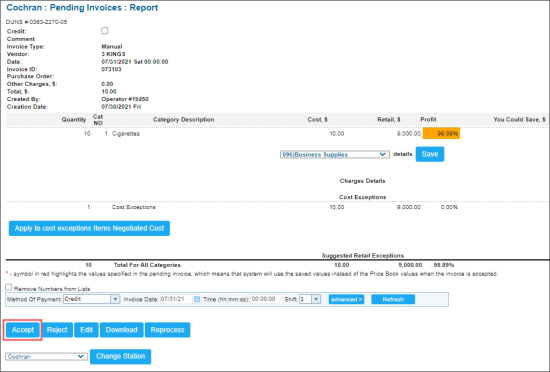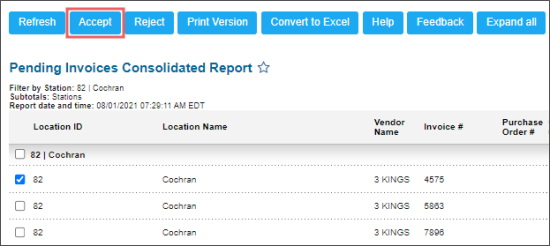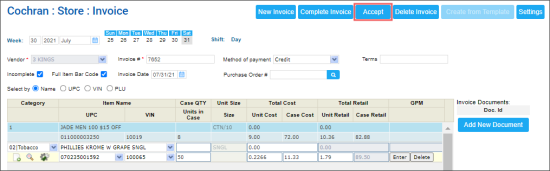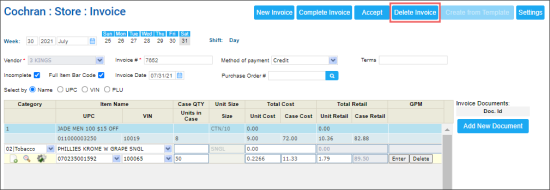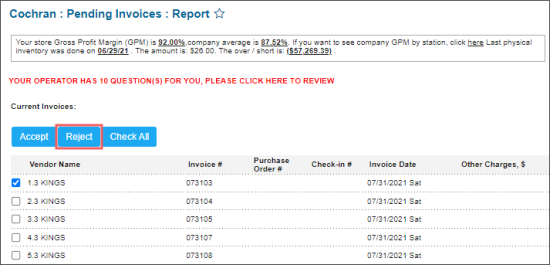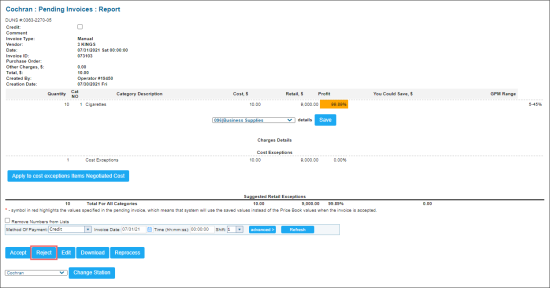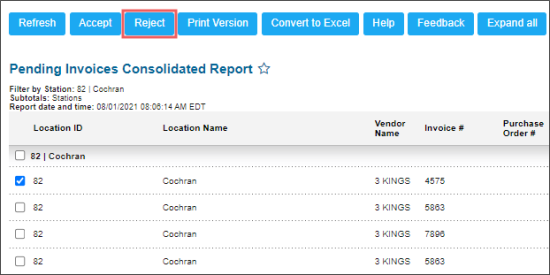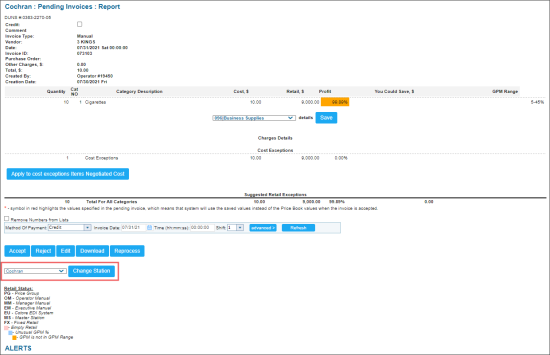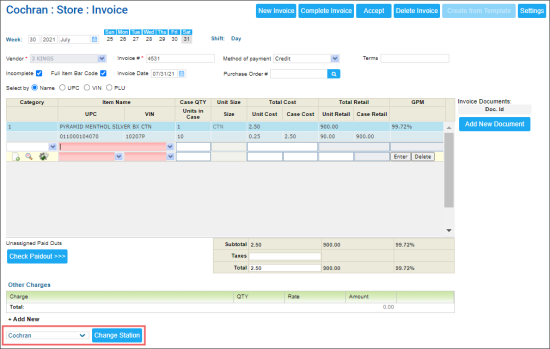The Invoices functionality is permission-based. In this section, you will find the list of such permissions and their detailed description.
Permissions that grant or forbid access to the Invoices form's functionality can be found at Data Entry > Related Components.
For more information on how to grant permissions to the user, see Granting Role Permissions to Roles and Users.
The Invoices functionality has the following permissions:
With the Allow users to edit invoices permission you can grant access to the elements in the following forms:
Pending Invoices report form
In the Pending Invoice report's form, the Allow users to edit invoices permission displays or hides the following elements:
- The Save button.
- The invoice item's actions:
- Change Invoice Retail
- Change Invoice Unit in Case
- Change Invoice Cost
- Change Quantity
Invoice form (Receiving > Manual Invoice Entry)
In the Invoice form, the Allow users to edit invoices permission displays/hides or grants/forbids access to the following elements:
- Elements that are not editable if the permission is not granted to the user:
- Invoice Date
- Method of Payment
- Terms
- Purchase Order #
- Invoice Line Item
- Add new invoice line
- Elements that are not displayed if the permission is not granted to the user:
- The Add New link in the Other Charges section
- The locations list and Change Station button at the bottom left of the form
- The Invoice Documents > Doc. Id field
- The Add New Document button
- The Taxes field
The Allow users to return Accepted invoices to Pending permission displays or hides the Append to Pending Invoices button in the Invoice form.
For more information on how to append invoices to pending, see Deleting Invoices.
The Allow users to accept invoices permission displays/hides the Accept button in the following forms:
- In the Pending Invoices form:
- In the Current Invoices section
The Accept button is displayed in the Pending Invoices form > Current Invoices section, in case two permissions are granted to the user at once:
- Allow accepting/rejecting multiple Invoices
- Allow users to accept invoices - In the Pending Invoices : Report section, at the bottom of the report
- In the Pending Invoices Consolidated report
The Accept button is displayed in the Pending Invoices Consolidated report's form, in case two permissions are granted to the user at once:
- Allow accepting/rejecting multiple Invoices
- Allow users to accept invoicesFor more information on how to work with the Pending Invoices Consolidated report, go to Pending Invoices Consolidated.
- In the Invoice form
The Allow users to reject invoices permission displays or hides the Reject button in the following forms:
- In the Pending Invoices form
- In the Current Invoices section
- In the Pending Invoices : Report section, at the bottom of the report
- In the Pending Invoices Consolidated report's form
The Reject button is displayed in the Pending Invoices Consolidated report's form, in case two permissions are granted to the user at once:
- Allow accepting/rejecting multiple Invoices
- Allow users to reject invoices
The Allow users to change invoice location permission displays or hides the locations list and Change Station button in the following forms:
The locations list and Change Button can be also displayed or hidden with the Allow users to edit invoices permission.
With this permission granted, the user can change retails in the Pending Invoice Report.
This permission is available only if the Use Retail History in invoices (Y/N) option is not selected in the account settings.