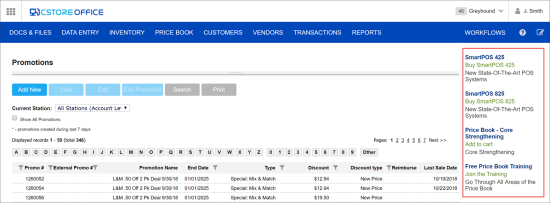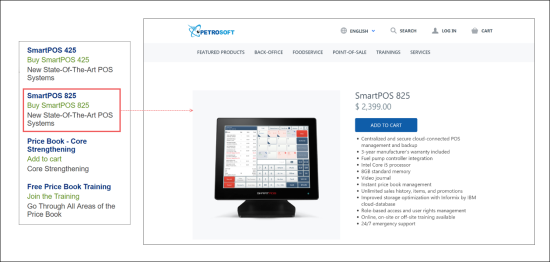On the right side of CStoreOffice® pages, you can see a set of advertising blocks. The advertising blocks provide you with links to the following news and events:
- Information about Petrosoft products
- Petrosoft trainings
- Surveys and so on
The set of advertising blocks is a customizable option. It is displayed by default for all CStoreOffice® accounts. If you don't need to view the advertising blocks you can turn off them by submitting a ticket to the Petrosoft Support team. For details, see Submitting Tickets.
The set of advertising blocks differs depending on the page on which these blocks are displayed. For example, the advertising blocks on the Promotions page may contain links to trainings devoted to Price Book objects, as well as related Petrosoft products.
You can perform the following activities to work with advertising blocks:
- To get more information about a product, training or other event advertised by the block, click the block heading. As a result, a page with a detailed description of the advertised object will be displayed.
- To purchase the product or participate in the training or survey, click the link below the block heading.