This widget shows health status and issues from your stations / locations.
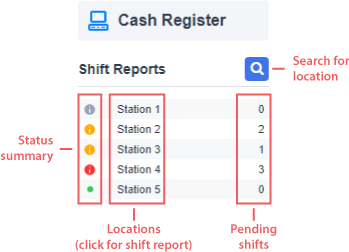
- Click the search icon and start typing any part of the location name to narrow down the scope.
- Click the location name to open the shift reports for that location. It allows you accept pending shifts, enter the shifts data manually, and more.
The first time you visit the home page, it might take a short while to collect and show information about all your locations.
Status summary
A small icon in front of the location name visually represents the overall health summary of that location:
| Color | Verbose status | Conditions |
| Green | No issues |
As soon as all issues are resolved, the status changes to green immediately. |
| Orange | Issue |
At least one of the following problems detected for at least 15 minutes:
|
| Red | Persistent issue |
The following problems have persisted beyond acceptable timeframe:
|
| Grey | Offline |
|
Hover the status icon to expand the details.
Detailed status information
To view detailed information about a location's status and address any issues, hover your mouse over the status summary icon in front of the location name.
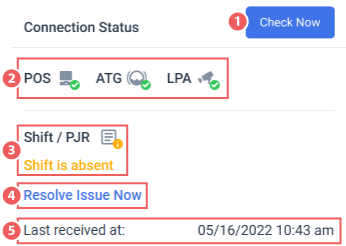
The following details are displayed:
- Click Check Now button to force update location statuses before the next automatic check. This is helpful to verify if an issue has already been resolved.
- All devices and components present on the location that do not have issues.
- Device / component name that has a problem and a verbose error message.
- Click this link to request help in resolving the issue in the online chat. Read How to resolve connection statuses for details.
- The last time the device's / component's status information was received.

