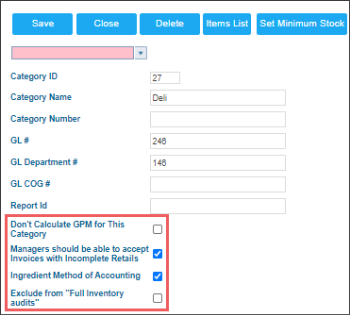To create a category for applying IMOA with recipes in CStoreOffice®:
- From the CStoreOffice® main page, go to Price Book > Categories.
- In the Category list, click the Add New button.
Result: The category setup form opens. - In the category setup form:
- Clear the Don't Calculate GPM for This Category option.
- Select the Managers should be able to accept Invoices with Incomplete Retails option.
- Select the Ingredient Method of Accounting option.
- Clear the Exclude from "Full Inventory audits" option.
- Set up other category options.
- At the top left of the form, click Save.
For more information on how to configure categories in CStoreOffice®, see Adding a New Category.