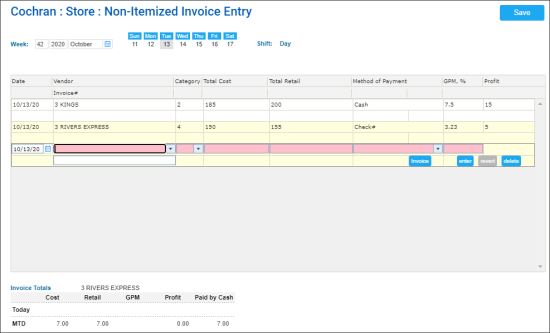In the Entering Purchases step you can enter information about store purchases at the category level in the Non-Itemized Invoice Entry form.
With this method, you add only minimal information about store purchases to the inventory and can see the cost, retail and GPM for all invoices entered on this day and shift.
To enter information about store purchases at the category level:
- In the Manager's Daily Workflow, move to the Entering Purchases step.
- In the Week and Shift fields, select the necessary date and shift.
- For each category of received items, do the following:
- From the Vendor list, select the vendor from whom purchases were received.
- From the Category list, select the necessary category.
- In the Total Cost field, enter the total cost of the invoice (if all received items belong to the same category) or the category cost from the invoice.
- In the Total Retail field, enter the total retail of the invoice (if all received items belong to the same category) or the category retail from the invoice.
- From the Method of Payment list, select the necessary method of payment.
Result: The GPM value is calculated automatically and displayed in the GPM field. - To the right to the category row, click enter.
- Repeat steps a-f for all categories of received items.
- At the top left of the form, click Save.
For more information about working with the Non-Itemized Invoice Entry form, see Non-Itemized Invoice Entry.