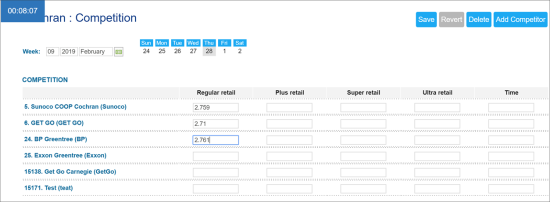At this step, you should enter gas prices for your competitors.
To enter competitors gas prices:
- In the Manager's Daily Workflow, move to the Enter competitor gas prices step.
- At the top right corner of the form, click Add.
- To add a new competitor to the list, at the top right corner of the form, click Add Competitor.
For more information, see Adding a New Competitor.
- At the top of the Competitors form, click Save & Close.
- In the Competition section, enter the prices that each competitor offers.
- At the top right corner of the form, click Save.