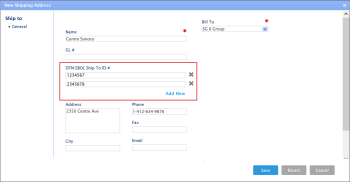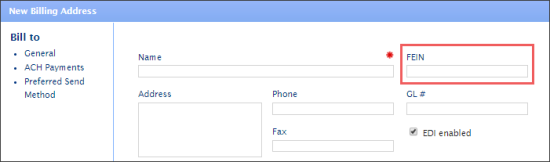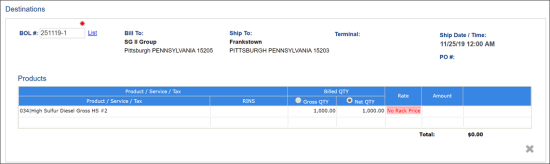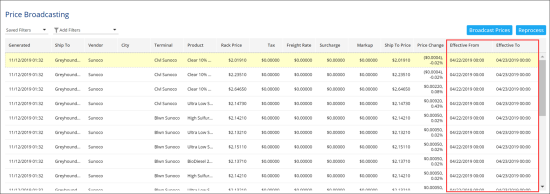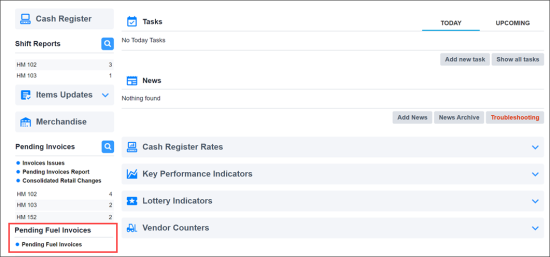This section contains the information on the Fuel Central software and hardware new features and changes in scope of the current version of the 20.2.0 release.
Production: 03/19/2020
|
New! In the shipping address settings, it is now possible to define several Ship to numbers. Where: Customers > Ship To. UI Changes: The Bol# field has been renamed to DTN EBOL Ship To ID # and a possibility to specify several Ship to numbers has been added.
|
|
Improved! The State Tax report structure has been updated to match the Motor Fuel Taxes format. Where: Reports > Fuel > Distribution > State Tax Report. UI Changes:
|
|
Improved! In the Purchase Invoices form, the Discount and Rate values are now populated automatically, depending on the company preferences and price broadcasting settings configured for the vendor. Where: Vendors > Purchase Invoices. UI Changes: The following changes have been introduced:
|
|
Improved! Price broadcasting settings can now be specified for a From-To time range. Where: Fuel Pricing. UI Changes: Instead of the Effective field, two fields to set up the time range are now available: Effective From and Effective To. |
|
Improved! If a Fuel Central account is connected to a CStoreOffice®, pass through credits and sales invoices data is now synchronized between the accounts. The following improvements have been implemented:
Where: Fuel Central > Customers > Pass Through Credits, Sales Invoices. UI Changes: None. |