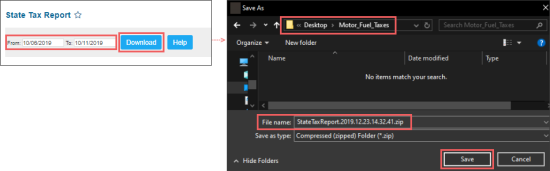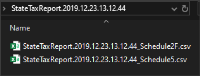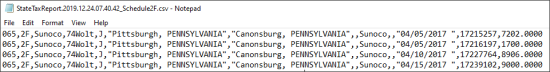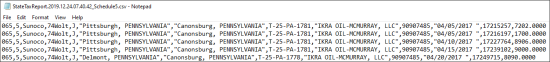This section describes the specifics of working with the State Tax report.
Opening Report
You can find the report at Reports > Fuel > Distribution > State Tax Report. For more information, see Viewing Reports.
State Tax report requires Fuel Central module to be enabled for your account. If you do not have Fuel Central, the report will not be available.
Working with the Report
With the State Tax report, you can download the CSV files matching the Motor Fuel Taxes format. CSV files can be generated within the specified period with the following data:
- Schedule 2F: Tax-free gallons received and directly shipped to customers.
- Schedule 5: Gallons delivered, tax collected.
The report data is based on the data from the BOLs and Sales Invoices in CStoreOffice®. For details, see Fuel BOL and Invoices.
To download the CSV files using the State Tax report:
- From the CStoreOffice® main page, go to Reports > Fuel > Distribution > State Tax Report.
Result: The State Tax Report opens. - In the State Tax Report:
- In the From and To fields, select the period you need to generate the report data for.
- Click Download.
Result: The Save As form opens. - In the Save As form:
- Select the desired folder in which to save the ZIP file.
- Click Save.
- Extract two CSV files available in the ZIP file.
Result: You have now two CSV files prepared to be uploaded via the Motor Fuel Taxes web interface.
Report Data Structure
The State Tax report allows you to download two CSV files that contain the following data matching the Motor Fuel Taxes format:
Each value in the file is separated by comma.
| Value Name | Value Description | Corresponding parameter in CStoreOffice® | Comments |
| Product Type | Three-digit code for product type. | Fuel Product Settings form > Fuel Products tab > Product Type (Taxation) column. | For details, see the Gasoline Products Codes table below. |
| Schedule Type | The schedule type code. | - | Can take two possible values: 2F or 5. |
| Carrier Name | The carrier name. | BOL form > Carrier field. | - |
| Carrier EIN | Carrier form > FEIN field. | - | |
| Mode of Transport | The code of the transport type. | - | Can take one possible value: J which means "Track". |
| Origin City and State | Point of origin city and state. | Bulk Terminal form: - State field. - City field. |
The value should be enclosed in quotation marks. The city and state values should be separated by a comma. |
| Destination City and State | Point of destination city and state. | Ship To form: - City field. - State field. |
The value should be enclosed in quotation marks. The city and state values should be separated by a comma. |
| Terminal Code | Federal terminal code number assigned by IRS. | Bulk Terminal form > TCN field. | This parameter is not required for the receipt schedules. - For Schedule5, should be populated. - For Schedule2F, should be left blank. |
| Acquired From / Sold To | Contains the company name: - Acquired From, from the Receipt Schedules. - Sold To, from the Disbursement Schedules. |
- For Schedule2F: BOL form > Vendor field. - For Schedule5: Ship To form > Bill To field. |
- Acquired From is stated for Schedule2F. - Sold To is stated for Schedule5. |
| Seller / Purchaser EIN | Federal EIN of: - Seller for receipts. - Purchaser for disbursements. |
- Schedule2F: Supplier form > FEIN. - Schedule5: Bill To form > FEIN. |
- Seller EIN is stated for Schedule2F. - Purchaser EIN is stated for Schedule5. |
| Date Shipped | Ship date. | BOL form > Lift Date field. | Possible formats: - MM/DD/YY - MM-DD-YY |
| Document Number | Document number, Bill of Lading (BOL). | BOL form > BOL# field. | - |
| Gallons Reported | Gallons reported. | BOL form > BOL products section > Gross Gallons column (Total by Product Type). | - |
Gasoline Products Codes
| Code | Name |
| 065 | Gasoline |
| 073 | Low Sulfur Kerosene (Dyed) |
| 123 | Ethanol |
| 124 | Gasohol |
| 125 | Aviation Gasoline |
| 130 | Jet Fuel |
| 142 | Kerosene |
| 160 | Low Sulfur Diesel (Clear) |
| 227 | Low Sulfur Diesel (Dyed) |
| 170 | Bio-Diesel |
Report File Names
Two CSV files are located in the ZIP archive. Below you can learn the name structure of the ZIP and CSV files.
The ZIP file name has the following name structure:
<StateTaxReport>.<YYYY>.<MM>.<DD>.<hh>.<mm>.<ss>.zip
- StateTaxReport: The report name in CStoreOffice®.
- YYYY, MM, DD: The report download date. Year, month, and date correspondingly.
- hh, mm, ss: The report download time. Hour, minute and second correspondingly.
The CSV files have the following name structure:
- <ZIPArchiveName>_<Schedule2F>.zip
- <ZIPArchiveName>_<Schedule5>.zip
- ZIPArchiveName: The ZIP file name. See the detailed description below.
- Schedule2F or Schedule5: The CSV file type that stands for the Schedule 2F or Schedule 5 types correspondingly.