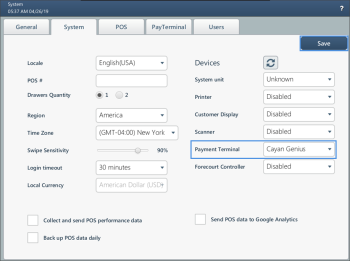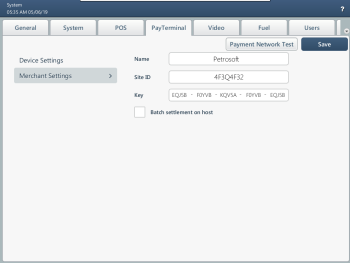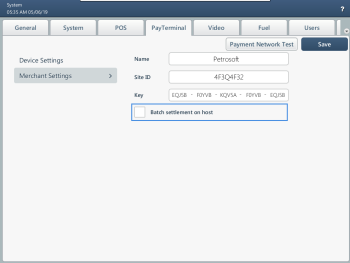This section contains information on changes to the scope of the release version — 3.4.
Production: 6/19/2019
Integration with Cayan Genius
|
New! SmartPOS now integrates with Cayan Genius, which allows retailers to accept payments through a proprietary Cayan payment gateway and use a variety of compatible terminals and card readers. SmartPOS supports the following payment operations through the Cayan gateway:
Where: Settings view > System tab UI Changes: The Cayan Genius option has been added to the Payment Terminal list. For details, see Integration with Cayan Genius. |
||
|
New! Genius-powered PIN pad devices can now be set up to work with SmartPOS. Where: Settings view > PayTerminal tab. UI Changes: The PayTerminal section now allows configuring settings for Genius-powered devices. For details, see Configuring SmartPOS to Work with Cayan Genius. |
||
|
New! It is now possible to specify where the batch close operation must be launched: at the SmartPOS terminal or on the payment gateway side. Where: Settings view > PayTerminal tab > Merchant Settings view. UI Changes: The Batch settlement on host option has been added. When the option is enabled, the batch close operation is launched by the Cayan gateway, not SmartPOS. For details, see Configuring SmartPOS to Work with Cayan Genius. |