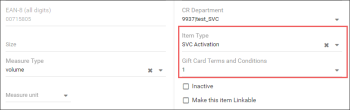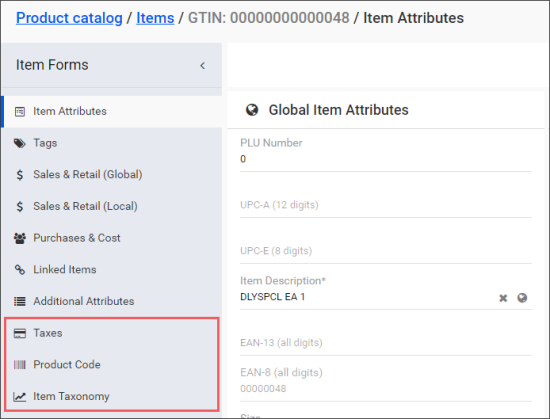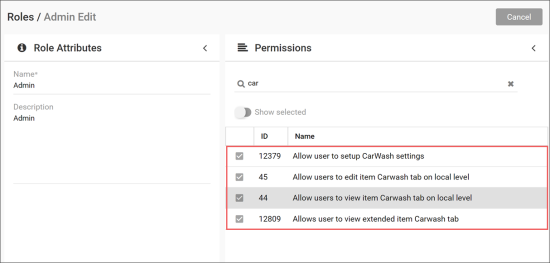This section contains information on the new PIM software features and changes in scope of last releases.
Production: 04/10/2019
Items
|
Improved! In the Group by Location Tags mode, the Item form now displays item statuses at the tag level. Where: Product Catalog > Items > Item form. UI Changes: The current item statuses are displayed at the tag and subtag levels of the tags hierarchy.
|
|
Improved! Radiant cash registers now support gift cards. You can configure your item as a gift card and send to the Radiant cash register. Where: Product Catalog > Items > Item form. UI Changes:
|
|
Improved! It is now possible to mark items as inactive in PIM. Where: Product Catalog > Items > Item form. UI Changes: The Inactive check box has been added to the Item form.
|
|
Improved! Taxed, Product Codes, and Item Taxonomy can now be managed for each item separately on the location level. Where: Product Catalog > Items > Item form. UI Changes: The Taxes, Product Code, and Item Taxonomy sections have been added to the Item form.
|
|
Improved! Operations with the car wash items became permission-based. Where: Petrosoft Cloud > User Management > Roles. UI Changes: The following permissions have been added to the list of permissions:
|
|
Improved! PIM now allows setting up vendors and specifying the item cost for each vendor in different locations. Where: Product Catalog > Items > Vendors. UI Changes: The Vendors section has been added to the Items form.
|