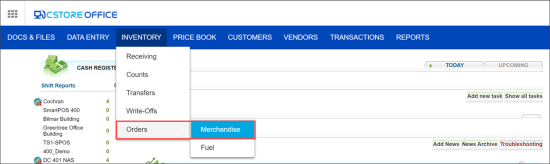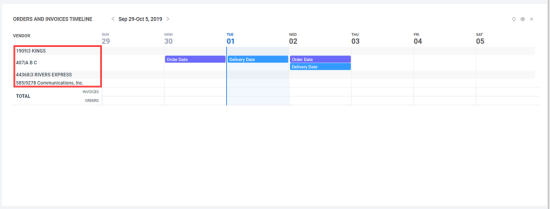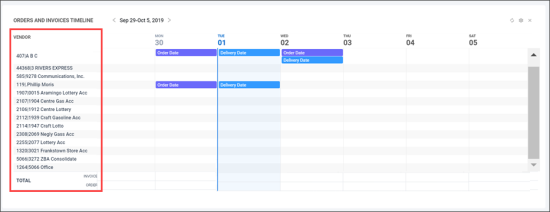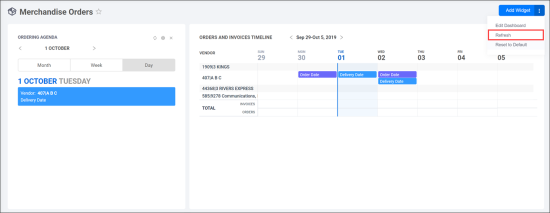This page is intended to inform Petrosoft customers about new Merchandise Orders dashboard release features and improvements. It contains overviews of new features and improvements with detailed information in the form of screen shots, links to the corresponding Petrosoft Cloud help sections and videos.
Production: 10/23/2019.
|
New! The Merchandise Orders dashboard can now be accessed from the Inventory > Orders menu in CStoreOffice®. Where: CStoreOffice® menu. UI Changes: The Merchandise command has been added to the Inventory > Orders menu in CStoreOffice®
|
|
Improved! Vendor IDs are now displayed in widgets and the vendor list, which allows you to quickly find the necessary vendor by ID among vendors with the same description. Where: Dashboard > widgets and Vendors to Show list. UI Changes: The vendor ID is now displayed to the left of the vendor name. |
|
Improved! The Orders and Invoices Timeline widget displays top 15 vendors by cost. When the dashboard is reset to default, the cost value for vendors is recalculated and the top vendors list is updated. Where: Dashboard > Orders and Invoices Timeline widget. UI Changes: The top 15 vendors are displayed in the widget by default. |
|
New! It is now possible to update data in all widgets in the dashboard at the same time. Where: Dashboard. UI Changes: The Refresh command has been added to the dashboard menu. |