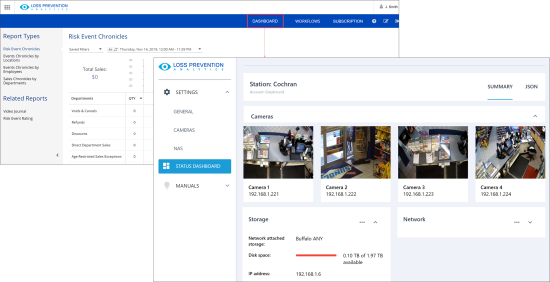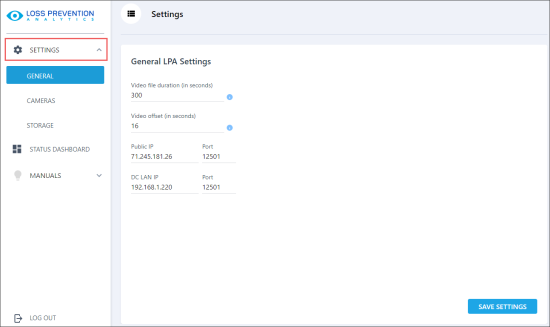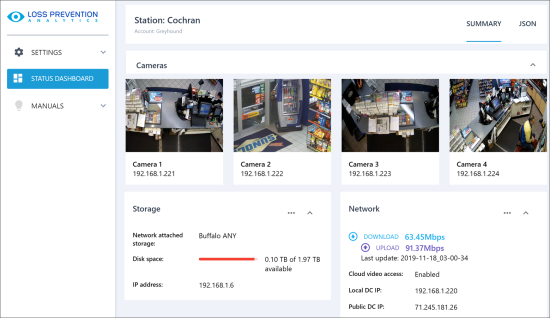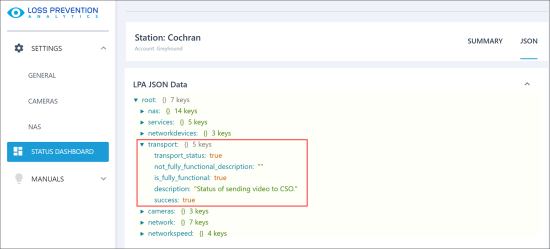This page is intended to inform Petrosoft customers about new Loss Prevention Analytics release features and improvements. It contains overviews of new features and improvements with detailed information in the form of screen shots, links to the corresponding Petrosoft Cloud help sections and videos.
Production: 12/04/2019
Loss Prevention Analytics Dashboard
|
New! The new Loss Prevention Analytics dashboard allows Petrosoft customers and installers to set up the LPA infrastructure and monitor the state of the LPA infrastructure components through the web interface. Where: Loss Prevention Analytics > Dashboard. UI Changes: The Dashboard view has been added in the Loss Prevention Analytics module. For details, see LPA Dashboard. |
|
New! The Loss Prevention Analytics dashboard supports logging in to the system with the Petrosoft Cloud account and standard installer's account. The installer's credentials are required to access the station's dashboard. Where: Loss Prevention Analytics > Dashboard. UI Changes: None. For details, see Accessing the LPA Dashboard. |
|
New! Loss Prevention Analytics now automatically discovers devices in the LPA infrastructure and presents the device settings in the Settings view of the dashboard where Petrosoft customers and installers can check and update them. Where: Loss Prevention Analytics > Dashboard > Settings. UI Changes: The Settings view has been added to the dashboard. For details, see Configuring LPA Device Settings. |
|
New! The Status Dashboard view of the dashboard presents video streams from cameras set up at the location and aggregates metrics for all LPA components and services. Where: Loss Prevention Analytics > Dashboard > Status Dashboard. UI Changes: The Status Dashboard view has been added to the dashboard. For details, see Working with the Summary Section. |
|
New! In the JSON view, the statuses of LPA infrastructure components retrieved over the LPA API are now reported. Where: Loss Prevention Analytics > Dashboard > Status Dashboard > JSON. UI Changes: The JSON section has been added to the dashboard. For details, see Working with the JSON Section. |