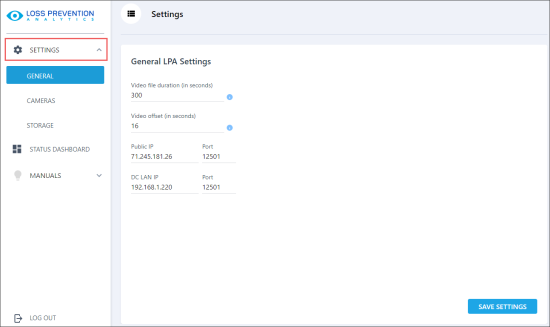LPA automatically detects devices in the LPA infrastructure and displays the device settings in corresponding sections of the Settings view. You can check the settings and update them if necessary. Once you save the updates, LPA validates the configured parameters and sends the changes to the DC Box configuration.
The settings console allows you to work with the following settings: