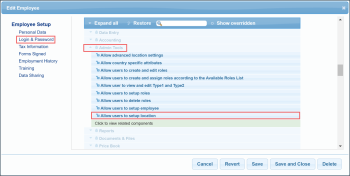To be able to set up locations in CStoreOffice®, a user must have the Allow user to setup locations permission granted to his or her account. This permission regulates what operations the user can perform with locations:
- If the Allow user to setup locations permissions is granted, the user can view, add, edit and delete locations.
- If the Allow user to setup locations permissions is not granted, the user can only view the locations data.
To check if the permission is granted to a user, follow the steps:
- At the top right of the CStoreOffice® home page, click your user name and then select General > Employees.
- In the Employees list report form, select the necessary employee record and then click Edit.
- In the left menu, select Login & Password and then click the Advanced link on the right of the Role list.
- Expand the Admin Tools section and make sure that the Allow user to setup locations is granted to the user.
Alternatively, you can enable this permission for specific user roles in CStoreOffice®. For more details, see Managing Roles.