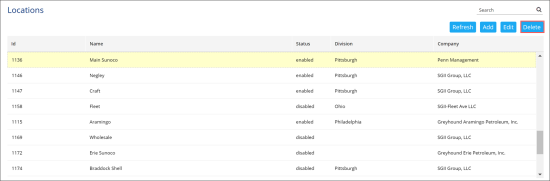You can remove a location from the locations list. For example, you may need to remove a location if the store has been closed and you no longer require it to be available in CStoreOffice®.
Remove locations wisely. When you remove a location, you delete all data associated with it from CStoreOffice®, and the employees will not be able to access the location and its data. If you want to limit access to the location for specific employees, you can remove the location from the list of workplaces for this employee. For details, see Defining Employee Properties.
To remove a location:
- From the CStoreOffice® home page, go to Settings > General > Locations.
- In the locations list, select the necessary location.
- At the top right of the locations list, click Delete.