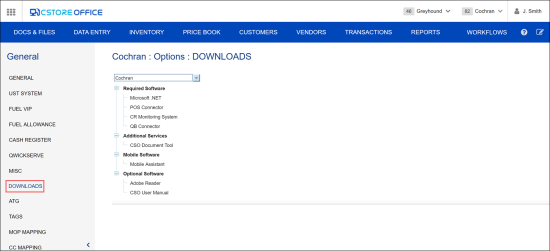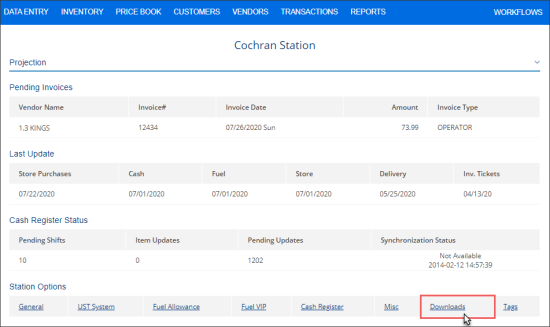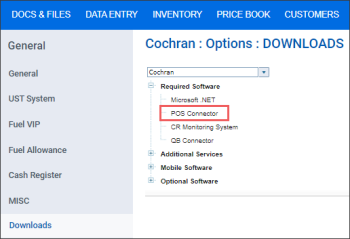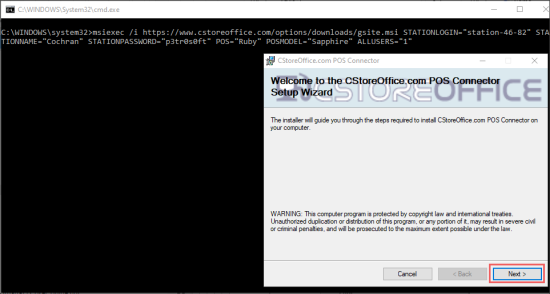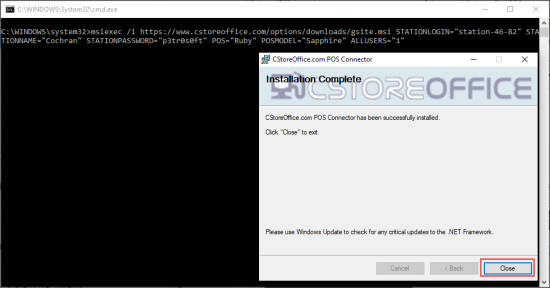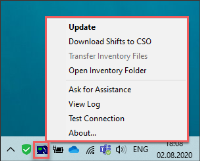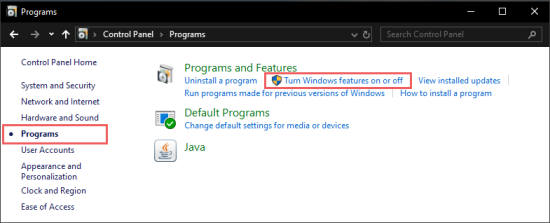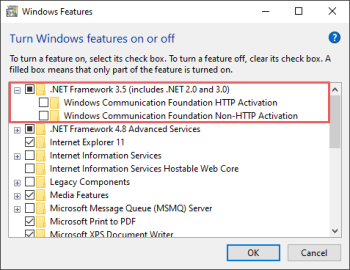The Downloads subsection contains the software, documents, and additional services available for downloading grouped into the following categories:
Required Software
The Required Software section, contains the following software for downloading and installing:
- Microsoft .NET
- POS Connector: One of the cash register transport mediums.
- CR Monitoring System
- QB Connector
To learn more about how to work with POS Connector, see POS Connector Settings. For getting the POS Connector installation procedure, see How to Install POS Connector.
How to Install POS Connector
To install POS Connector on your computer:
- From the main CStoreOffice® menu, go to Data Entry > Dashboard.
- In the Dashboard form, go to the Station Options section and click Downloads.
- In the Downloads form, go to the Required Software list, and then click POS Connector.
- Save the install.cmd file to the necessary location.
- Open the location with the downloaded install.cmd file.
- Right-click the install.cmd file and in the dropdown menu, click Run as administrator.
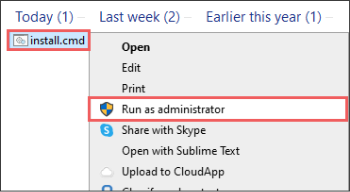
Result: The Command Prompt app opens and the POS Connector Setup Wizard is launched. - Follow the POS Connector Setup Wizard steps, by clicking the Next button.
- Wait until the POS Connector is successfully installed and then click the Close button.
- After the POS Connector is successfully installed, its icon is displayed in the Windows task bar. Right-click it, to view the menu and select the option you need.
If you experience a technical problem while installing the POS Connector, please try to look for a possible solution in the Troubleshooting POS Connector Installation section.
Troubleshooting POS Connector Installation
What to do, if during installing the POS Connector the error with .NET framework occurs while the .NET framework is already installed on your computer?
In this case, try to check on your computer if the .NET framework is turned on :
- Go to Control Panel > Programs > Programs and Features > Turn Windows features on or off.
- In the Windows Features window, make sure the .NET Framework 3.5 (includes .NET 2.0 and 3.0) option is selected. If not - select it and click OK.
- Try to install the POS Connector again.
Mobile Software
In the Mobile Software section, you can download the Mobile Assistant application.
For more information about the Mobile Assistant application, see CipherLab 9700.
Optional Software
In the Optional Software section, you can download the Adobe Reader application.