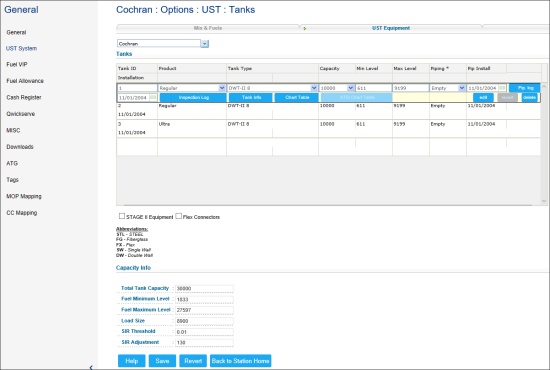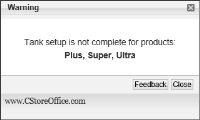In the UST Equipment subsection, you can set up the tank for fuel storage for each fuel type.
At the bottom of the table with tanks values, you can see the Capacity Info section which contains the total data on the tanks capacity:
- Total Tank Capacity: The sum of all tank capacity values from the Tanks table.
- Fuel Minimum Level: The sum of all minimum tank volume values from the Tanks table.
- Fuel Maximum Level: The sum of all maximum tank volume values from the Tanks table.
- Load Size: The volume of fuel to be delivered to the station at once. The load size value is used for ordering the fuel.
- SIR Threshold: A leak check coefficient. The default value is 0.01.
- SIR Adjustment: The default value is 130.
Based on the SIR Threshold and SIR Adjustment values , the SIR fuel leak check is calculated. For details, see SIR for All Products report.
If the following warning message is displayed when you open the UST Equipment subsection, it means that the fuel types listed in this message have not tanks configured in CStoreOffice®: