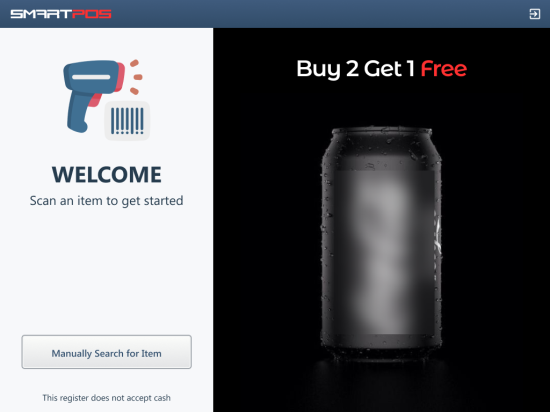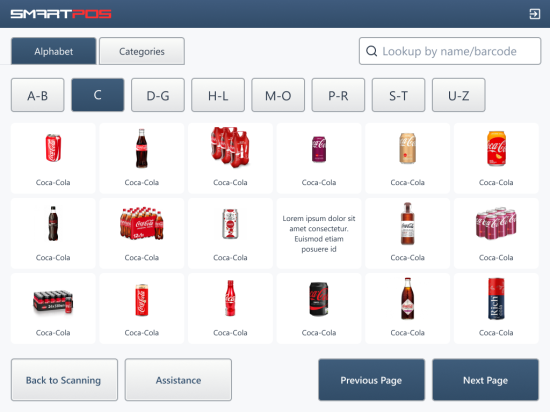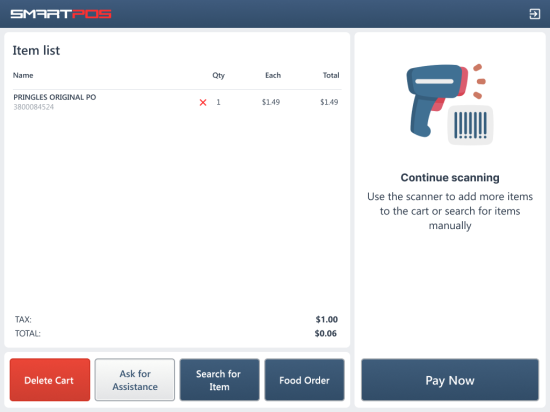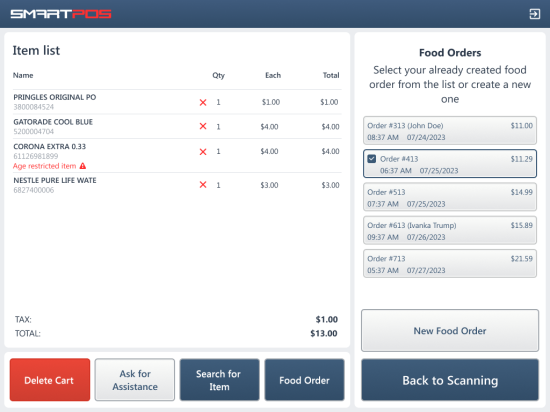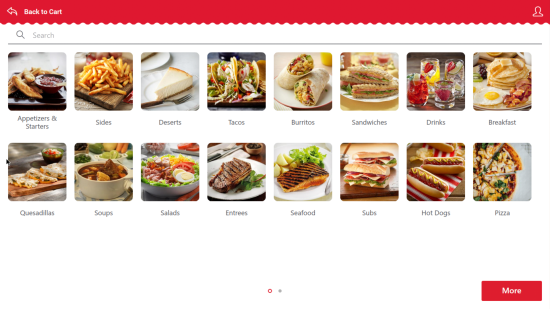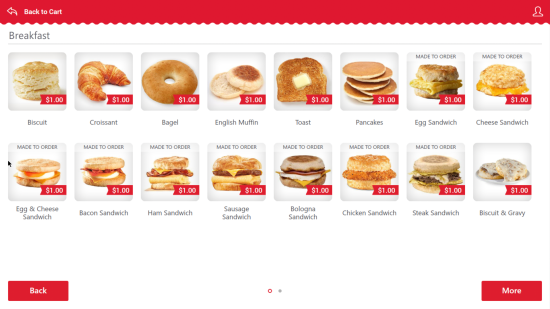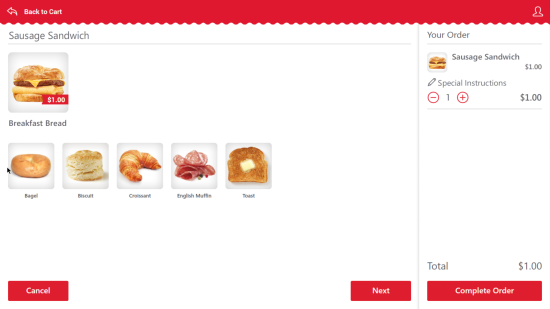If the QwickServe unit is integrated with the SmartPOS unit in your location, customers in your location can order food in SmartPOS. The ordered food is added to the cart in SmartPOS.
To order food, follow these steps:
- Tap Manually Search for Item.
- Tap Back to Scanning.
- Tap Food Order.
- In the right part of the screen, tap New Food Order.
- Tap the food category.
- Tap the food you want to order.
Result: The food is added to the food order cart.
- To select food from a different category, tap Next.
- Tap Complete Order to add your food order to the cart.
Result: the food is added to the SmartPOS cart. - You can perform the operations listed in Customer operations in the self-checkout mode.