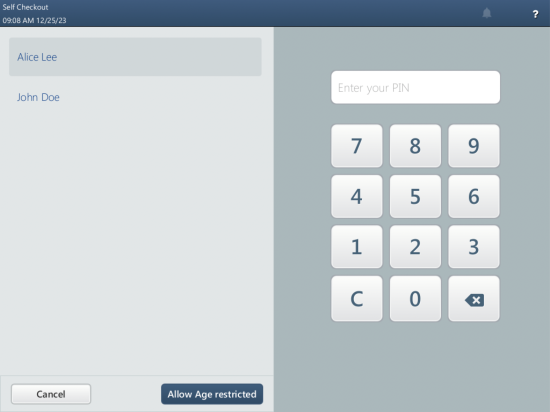If a customer attempts to pay for the cart where there is at least one item, follow these steps:
- Verify the customer's age.
- If the customer fails the age verification, tap Cancel and void the age-restricted items.
- If the customer passes age verification, select the user that confirms age verification pass.
- Enter the user password and tap Allow Age restricted.