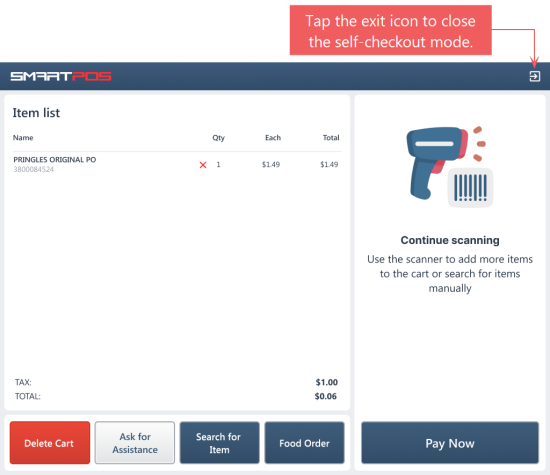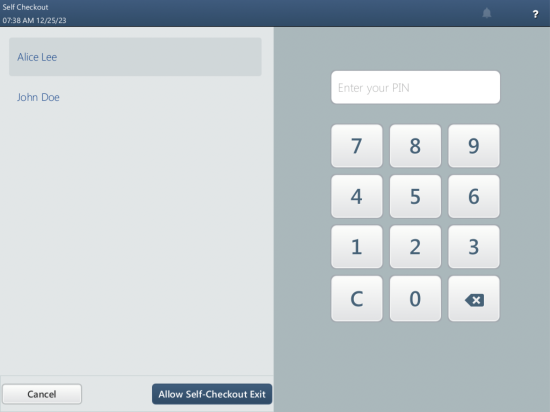To close the self-checkout mode, the clocked-in user must have the Allow Self-Checkout Exit permission. See User Role and Permissions for information on how to configure the user permissions.
To close the self-checkout mode, follow these steps:
- Tap the exit icon in the upper right corner.
- Tap the user you want to close the self-checkout mode with and enter the user password.
- Tap Allow Self-Checkout Exit.
- To close the shift for the self-checkout mode, select user Self Checkout, tap Clock Out, and enter the password.
- Optionally, close the pay point.