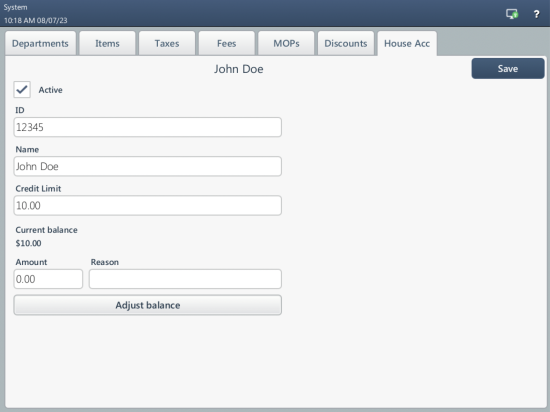Adjust House Account Balance
Before adjusting a house account balance, see Understanding House Account Balance Changes for information on how transactions may affect the balance.
A house account balance may need to be adjusted because:
- A house account holder performed a deposit to its account not in the current location.
- Any accounting issues may require to correct the house account holder's debt.
To adjust balance of a house account:
- Switch to the House Acc tab.
- In the house accounts list, select the house account you want to adjust the balance of.
- At the top right, press the edit button.
- Specify the reason why you adjust the balance in the Reason field.
- Do one of the following:
- If there are funds on the balance and you want to decrease the current balance, enter the amount you want to decrease the current balance by in the Amount field and press Adjust balance. For example, if the Current balance value is ($100.00) and you want to decrease it by $10.00, enter 10.00 in the Amount field. The Current balance value changes to ($90.00) after pressing Adjust balance.
- If there are funds on the balance and you want to increase the current balance, enter the amount you want to increase the balance by in the Amount field, press the minus sign and then press Adjust balance. For example, if the Current balance value is ($100.00) and you want to increase it by $10.00, enter 10.00 in the Amount field and press the minus sign. The entered value changes to (10.00). The Current balance value changes to ($110.00) after pressing Adjust balance.
- If there is a debt and you want to decrease it, enter the amount you want to decrease the debt by in the Amount field, press the minus sign, and then press Adjust balance. For example, if the Current balance value is $50.00, and you want to decrease it by $10.00, enter 10.00 in the Amount field and press the minus sign. The entered value changes to (10.00). The Current balance value changes to $40.00 after pressing Adjust balance.
- If there are no funds on the balance or there is a debt and you want to increase the debt, enter the amount you want to increase the debt by in the Amount field and press Adjust balance. For example, if the Current balance value is $50.00, and you want to increase it by $10.00, enter 10.00 in the Amount. The Current balance value changes to $60.00 after pressing Adjust balance.
- If there are funds on the balance and you want to adjust it to a certain debt, the entered value in the Amount field must be the sum of the current balance and the debt you want to specify for the account. For example, if the Current balance value is ($100.00) and you want to set the debt at $50.00, enter 150.00 in the Amount field and press Adjust balance. The Current balance value changes to $50.00.
- If you want to adjust a debt to a certain sum of money, the entered value in the Amount field must be the sum of the debt and the sum of money you want to specify for the account. For example, if the Current balance value is $50.00, and you want to change it to ($50.00), enter 100.00 in the Amount field, press the minus sign. The entered value in the Amount field changes to (100.00). Then, press Adjust balance. The Current balance value changes to ($50.00).